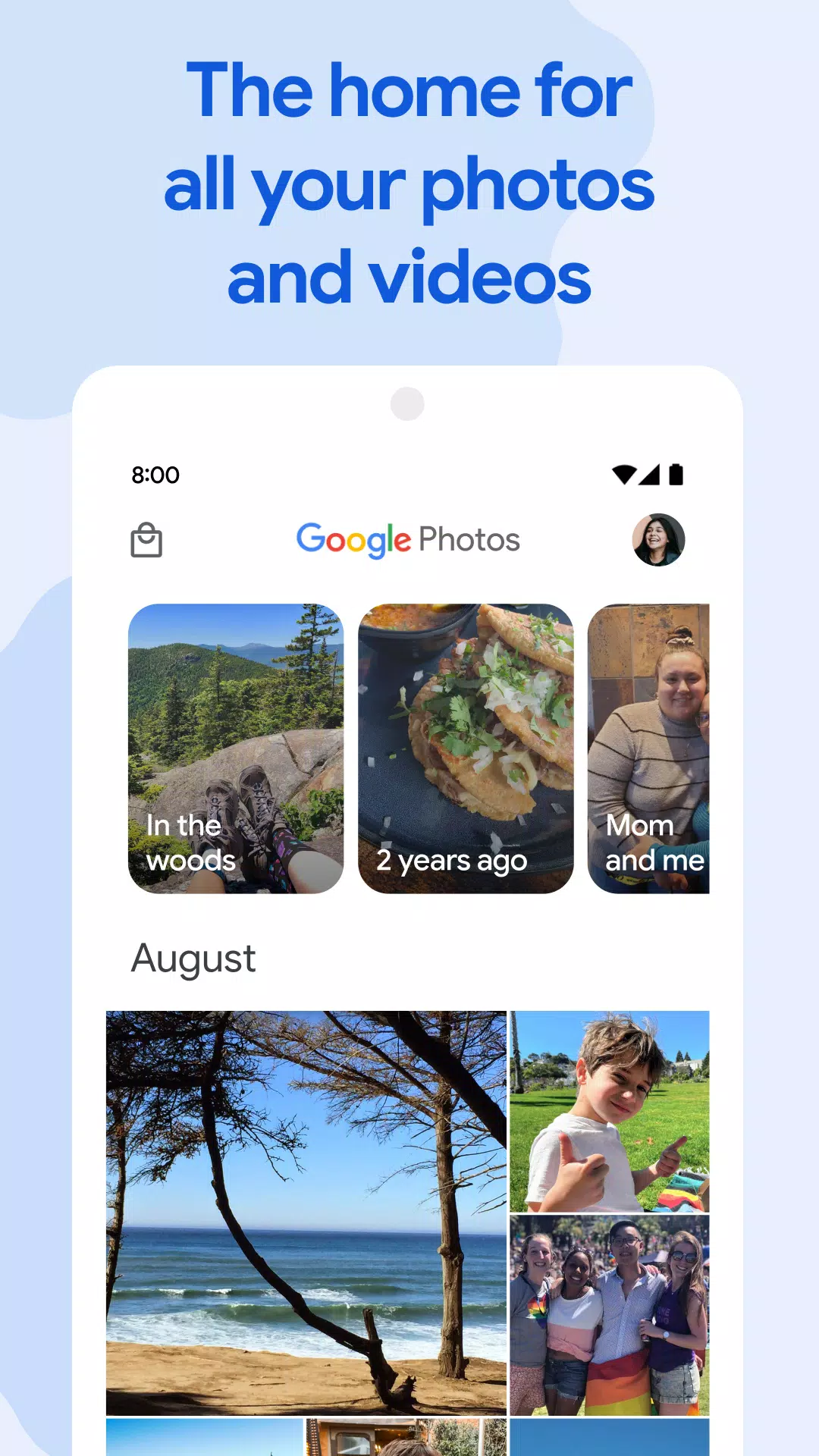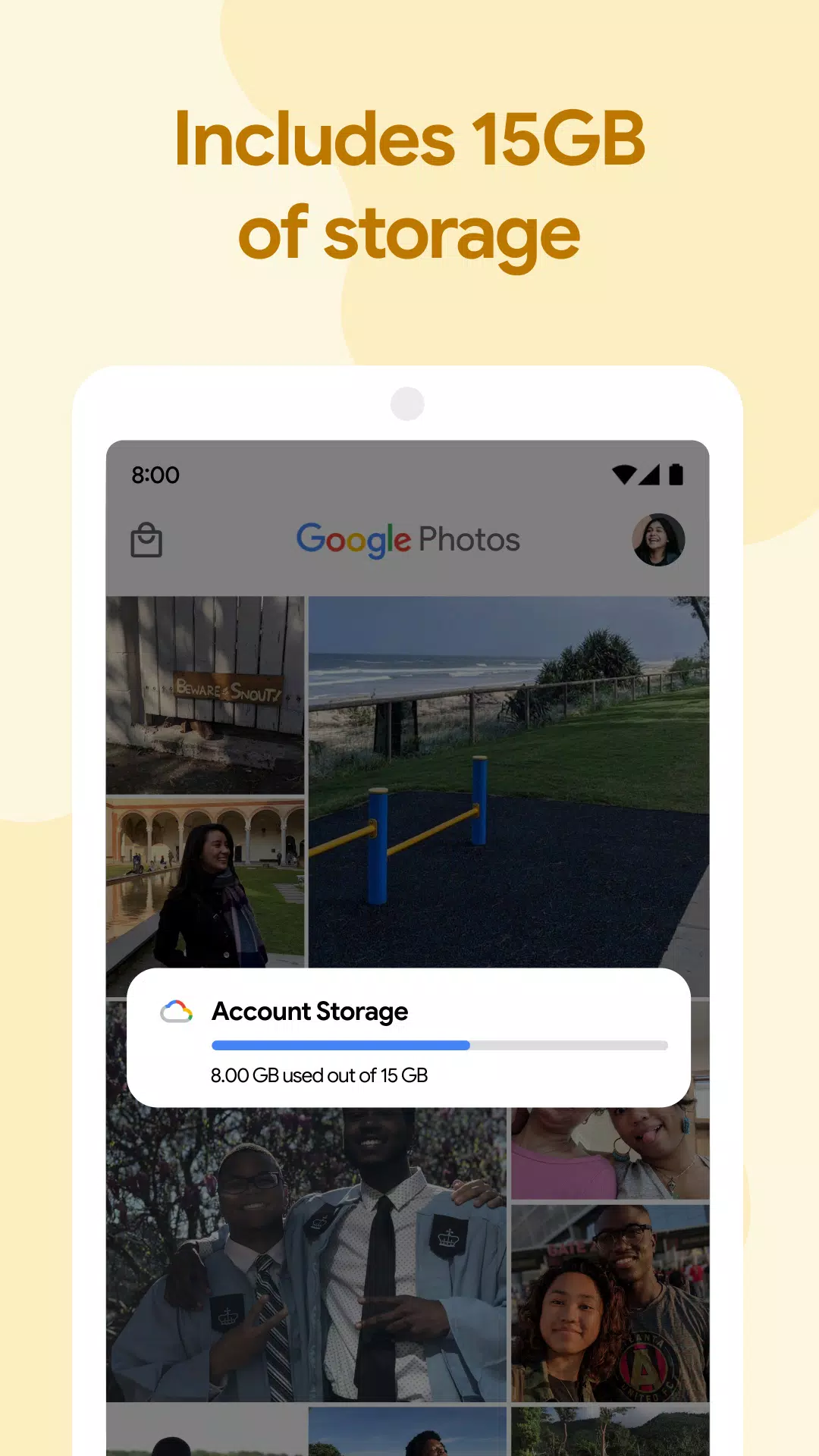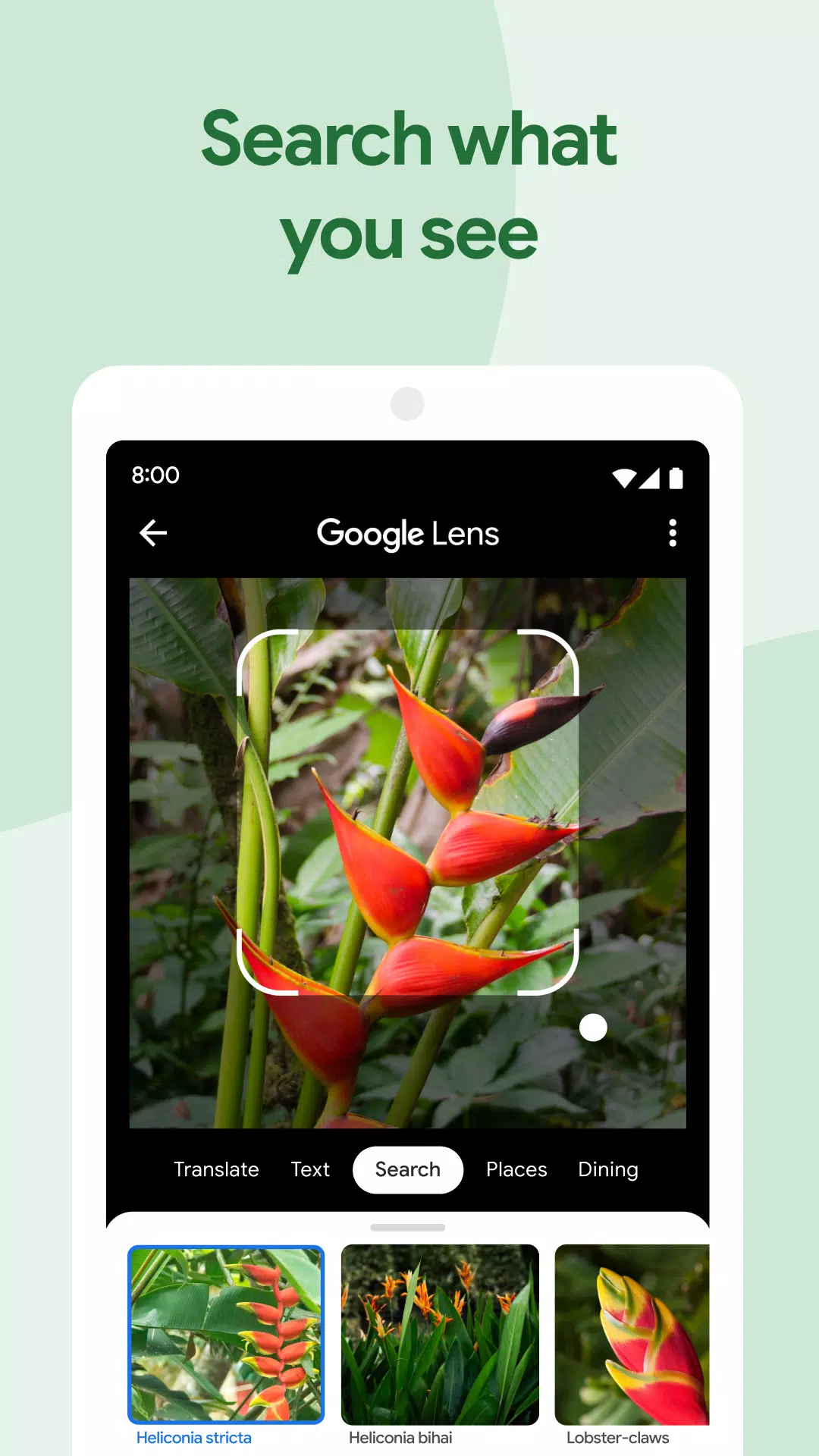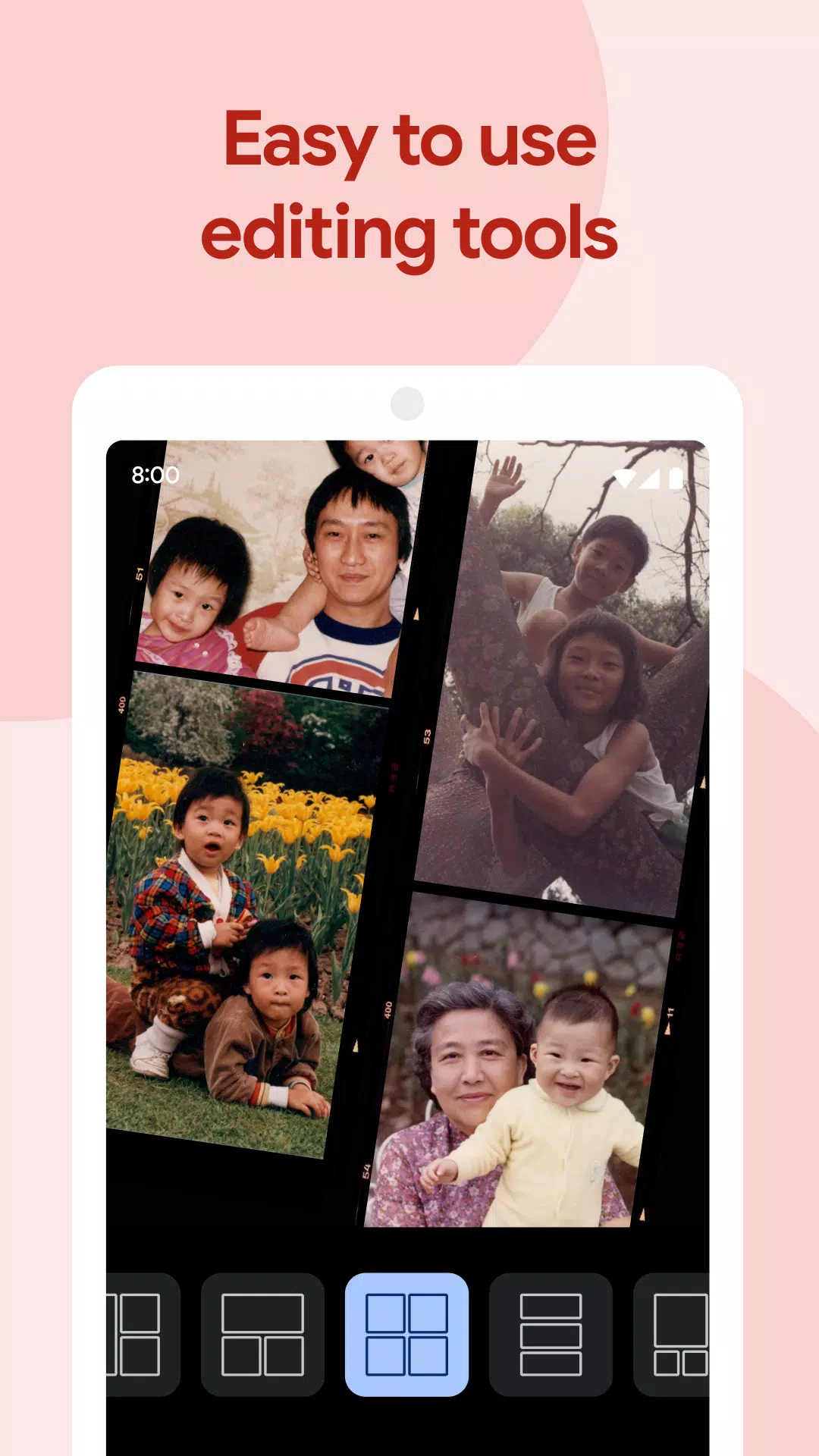Home > Apps > Photography > Google Photos

| App Name | Google Photos |
| Developer | Google LLC |
| Category | Photography |
| Size | 95.5 MB |
| Latest Version | 7.5.0.689431911 |
| Available on |
Effortless management for your photos and videos.
Google Photos is a platform crafted to store, organize, and share your photos and videos. It offers a robust solution for media management, with generous storage and seamless access across devices.
The app suits modern photography habits, providing features like shared albums, automated creations, and powerful editing tools.
Each Google account includes 15 GB of free storage. Enable automatic backups to save media in high or original quality, accessible from any device linked to the account or via photos.google.com.
Key features of Google Photos include:
1. Optimize space: Cloud backup prioritizes storage, allowing you to remove photos from your device to free up space effortlessly.
2. AI creativity: Google Photos automatically generates movies, collages, animations, and panoramas from your library, with intuitive tools for custom creations.
3. Advanced editing: Apply smart filters, tweak lighting, and enhance photos with a single tap.
4. Easy sharing: Share photos effortlessly with friends and family.
5. Smart search: Advanced technology enables searching photos by people, places, or objects without manual tagging.
6. Live albums: Create albums that auto-update with new photos of chosen people or pets.
7. Photo books: Craft photo books quickly from your phone or computer, with suggestions based on your best shots from trips or moments.
8. Google Lens: Identify objects, translate text, or explore details in photos with Google Lens.
9. Instant sharing: Send photos to any contact, email, or phone number in seconds.
10. Shared libraries: Grant trusted individuals access to your entire photo collection for seamless memory sharing.
Upgrade storage with a Google One subscription, starting at $1.99 per month for 100 GB in the US. Pricing and availability vary by region.
What's New in the Latest Version 7.5.0.689431911
Last updated on Oct 26, 2024
Introducing a new storage management tool to simplify handling photos and videos that count toward your storage quota. It highlights items like blurry photos, screenshots, or large videos for easy deletion.
-
 Trainer's Pokémon Set to Resurface in Pokémon TCG in 2025
Trainer's Pokémon Set to Resurface in Pokémon TCG in 2025
-
 Clash of Clans Unveils Town Hall 17: Game-Changing Update Released
Clash of Clans Unveils Town Hall 17: Game-Changing Update Released
-
 Stalker 2: List Of All The Artifacts & How To Get Them
Stalker 2: List Of All The Artifacts & How To Get Them
-
 Mastering Parry Techniques in Avowed: A Guide
Mastering Parry Techniques in Avowed: A Guide
-
 Shadow of the Depth: Open Beta Now Available on Android
Shadow of the Depth: Open Beta Now Available on Android
-
 Breaking: Ubisoft Unveils Covert NFT Gaming Venture
Breaking: Ubisoft Unveils Covert NFT Gaming Venture