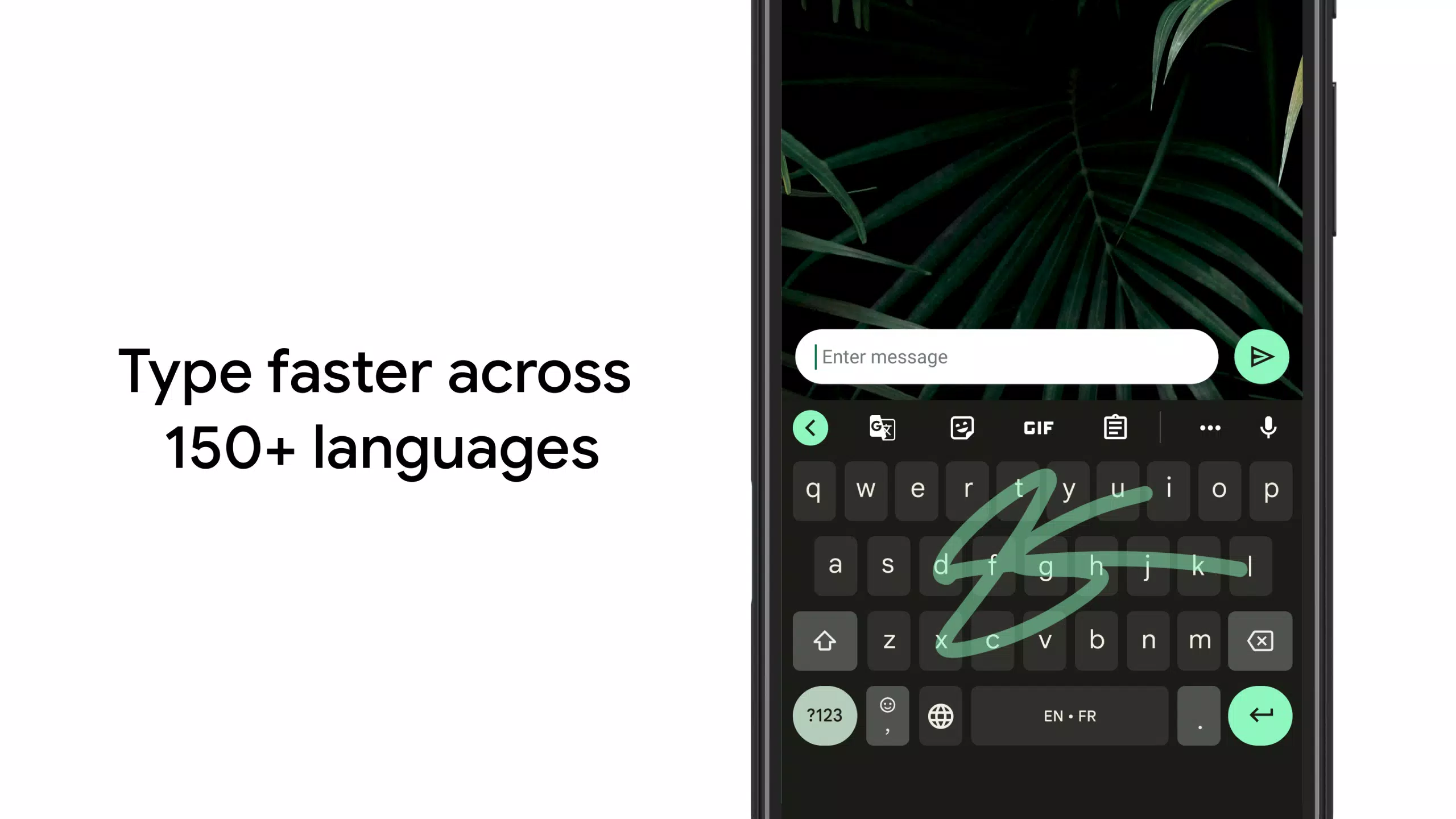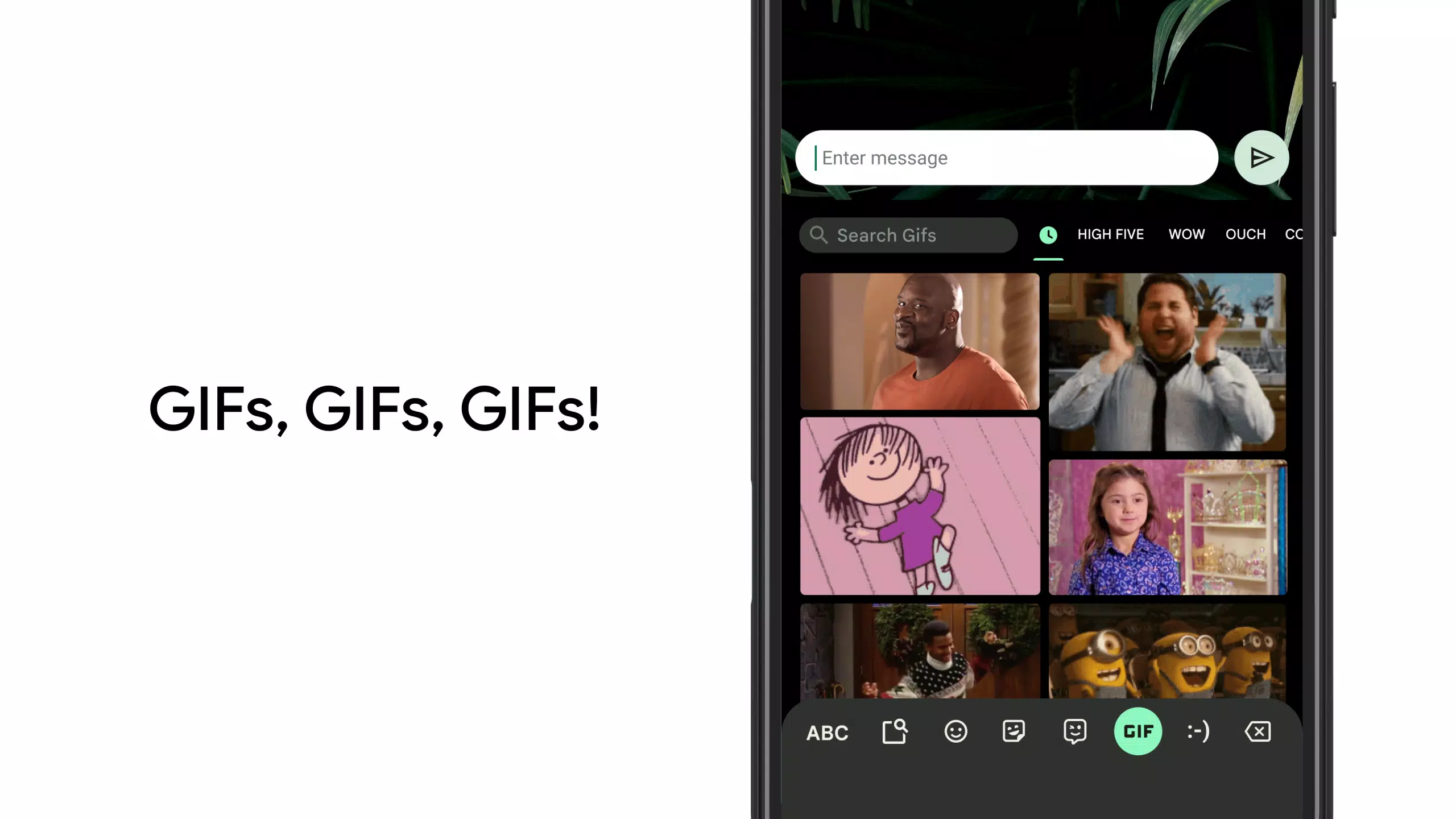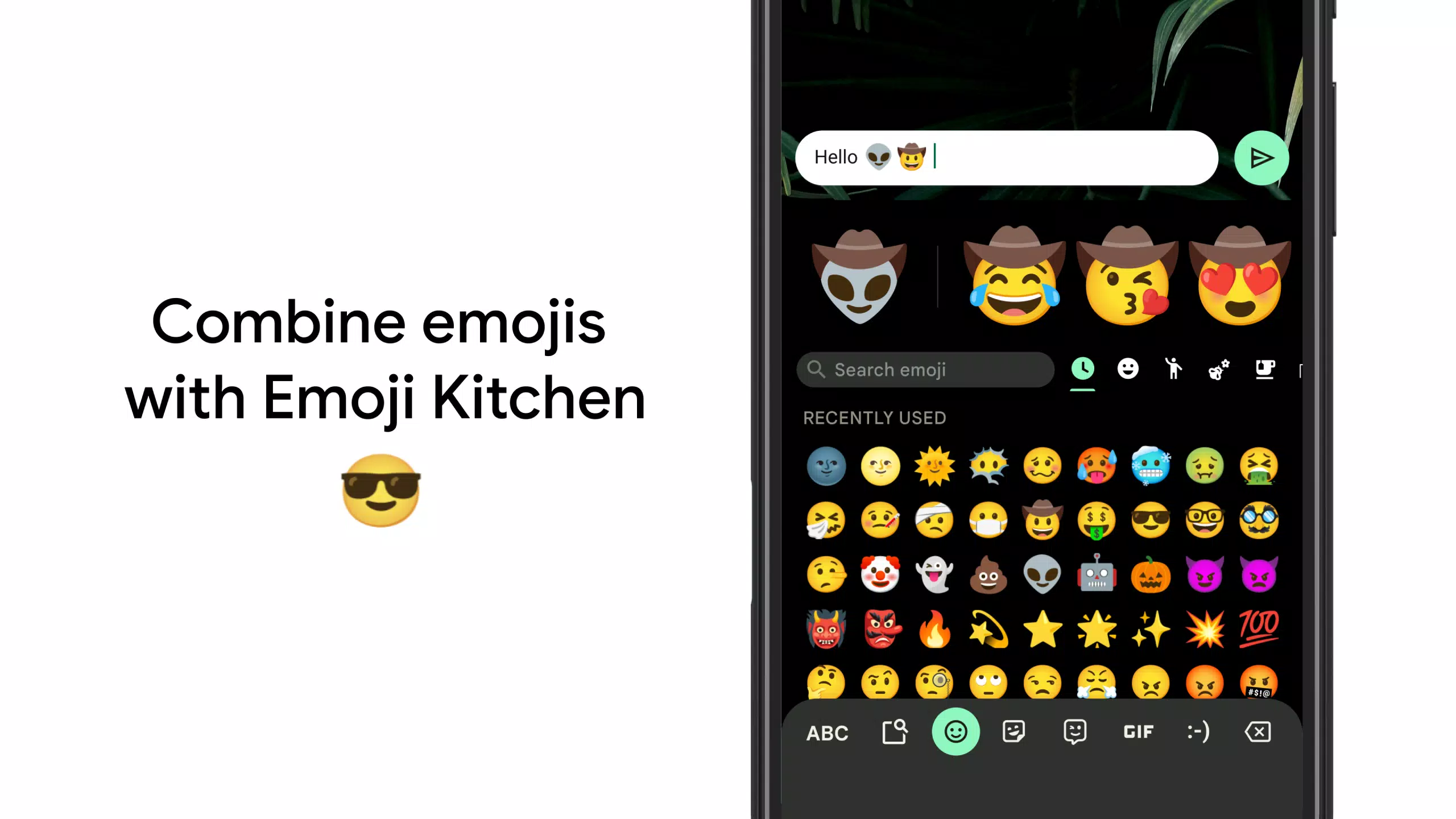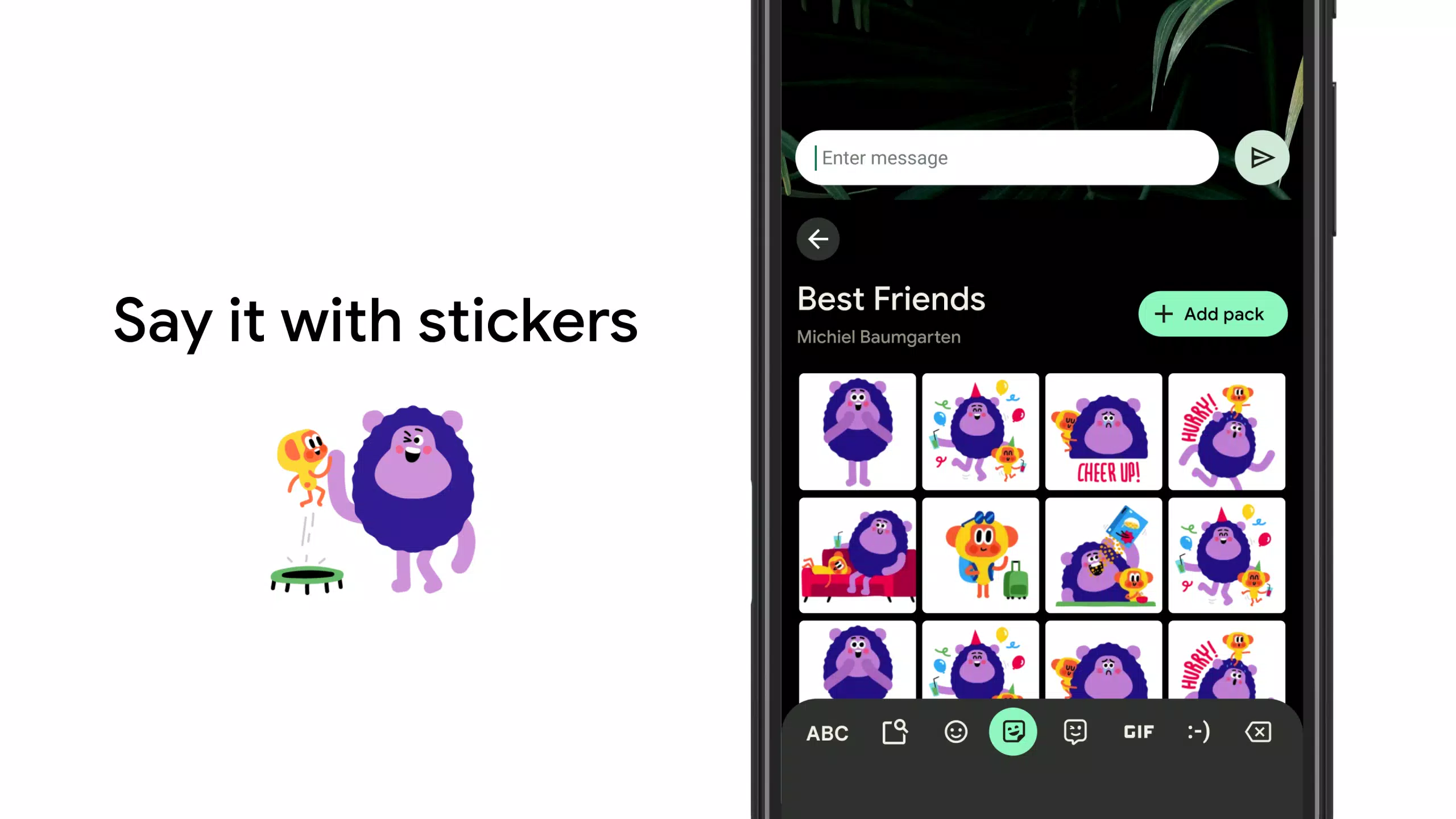| App Name | Gboard - the Google Keyboard |
| Developer | Google LLC |
| Category | Tools |
| Size | 43.8 MB |
| Latest Version | 14.7.10.675939473-lite_beta-armeabi-v7a |
| Available on |
Gboard, the evolution of Google Keyboard, offers an array of features designed to enhance your typing experience across devices. With its speed and reliability, you'll find typing more efficient than ever.
Glide Typing lets you type faster by effortlessly sliding your finger from one letter to the next. Ideal for those who want to increase their typing speed without sacrificing accuracy.
With Voice Typing, you can easily dictate text on the go. Whether you're walking, driving, or simply multitasking, voice typing makes communication seamless.
Handwriting allows you to write in both cursive and printed letters, offering a more personalized touch to your messages. This feature, along with Emoji Search and GIFs, lets you express yourself more vividly, finding the perfect emoji or GIF for any situation.
Multilingual Typing is a game-changer for users who communicate in multiple languages. Gboard automatically corrects and suggests from any of your enabled languages, eliminating the need to manually switch between them.
Integrated Google Translate functionality means you can translate text as you type directly within the keyboard, breaking down language barriers effortlessly.
Gboard supports hundreds of language varieties, including but not limited to Afrikaans, Arabic, Bengali, Chinese (Mandarin, Cantonese, and others), English, French, German, Hindi, Italian, Japanese, Korean, Portuguese, Russian, Spanish, and many more. For a comprehensive list, visit https://goo.gl/fMQ85U.
Wear OS Support extends Gboard's capabilities to your smartwatch, bringing Glide Typing, Voice Typing, and Emoji Typing to your wrist. With support for numerous languages including Chinese, English, French, German, Hindi, and others, your wearable device becomes an even more powerful communication tool.
To maximize your Gboard experience, consider these Pro Tips:
- Use Gesture Cursor Control by sliding your finger across the space bar to move the cursor precisely.
- Gesture Delete allows you to quickly delete multiple words by sliding left from the delete key.
- Enable the Number Row in settings for constant access to numbers.
- Symbols Hints can be activated to show quick hints on keys for easy symbol access.
- One Handed Mode is perfect for large screen phones, letting you pin the keyboard to either side of the screen.
- Personalize your typing with Themes, choosing with or without key borders to match your style.
With Gboard, typing becomes not just a task, but an enjoyable part of your digital communication.
-
TechieTomNov 24,25After using Gboard for a few days, I really enjoy the glide typing feature—it's so fast! The emoji search is handy too 😊. Overall a solid keyboard, though it sometimes lags on my old phone.iPhone 15 Pro
-
 Trainer's Pokémon Set to Resurface in Pokémon TCG in 2025
Trainer's Pokémon Set to Resurface in Pokémon TCG in 2025
-
 Clash of Clans Unveils Town Hall 17: Game-Changing Update Released
Clash of Clans Unveils Town Hall 17: Game-Changing Update Released
-
 Stalker 2: List Of All The Artifacts & How To Get Them
Stalker 2: List Of All The Artifacts & How To Get Them
-
 Mastering Parry Techniques in Avowed: A Guide
Mastering Parry Techniques in Avowed: A Guide
-
 Shadow of the Depth: Open Beta Now Available on Android
Shadow of the Depth: Open Beta Now Available on Android
-
 Breaking: Ubisoft Unveils Covert NFT Gaming Venture
Breaking: Ubisoft Unveils Covert NFT Gaming Venture