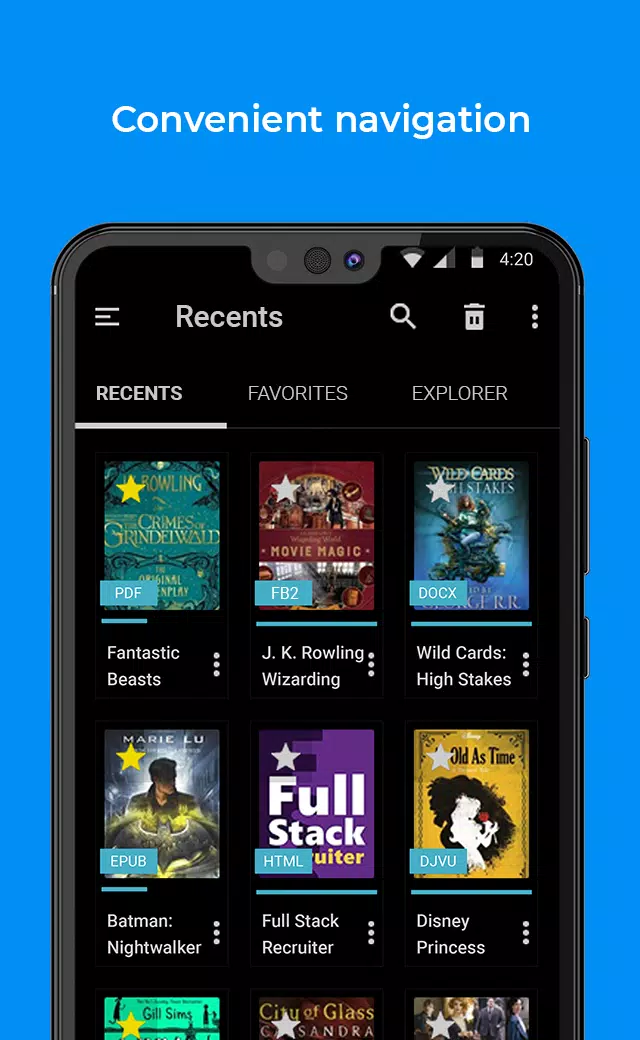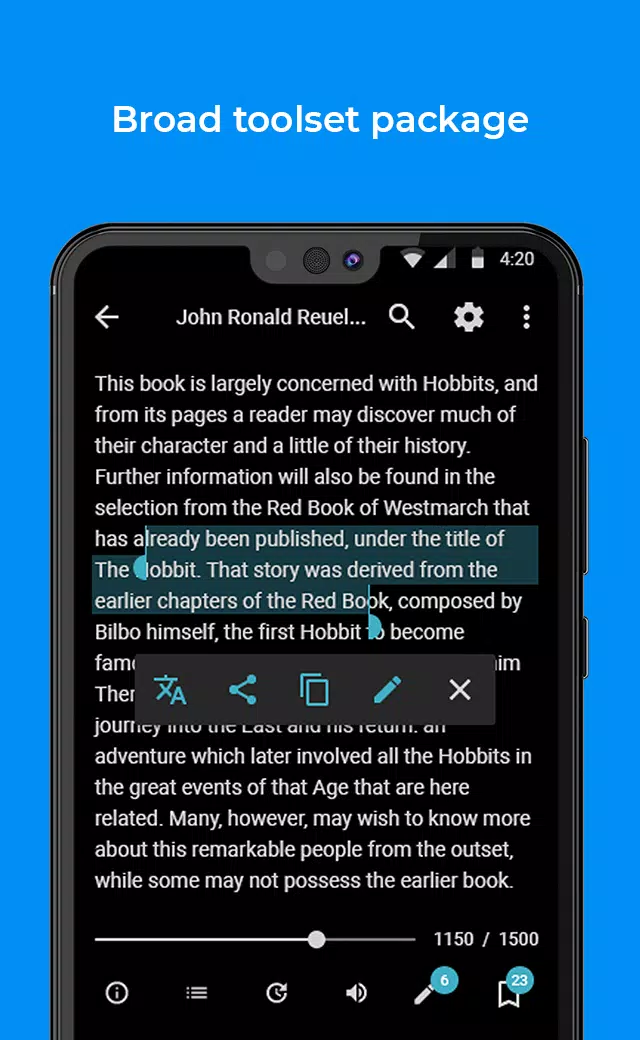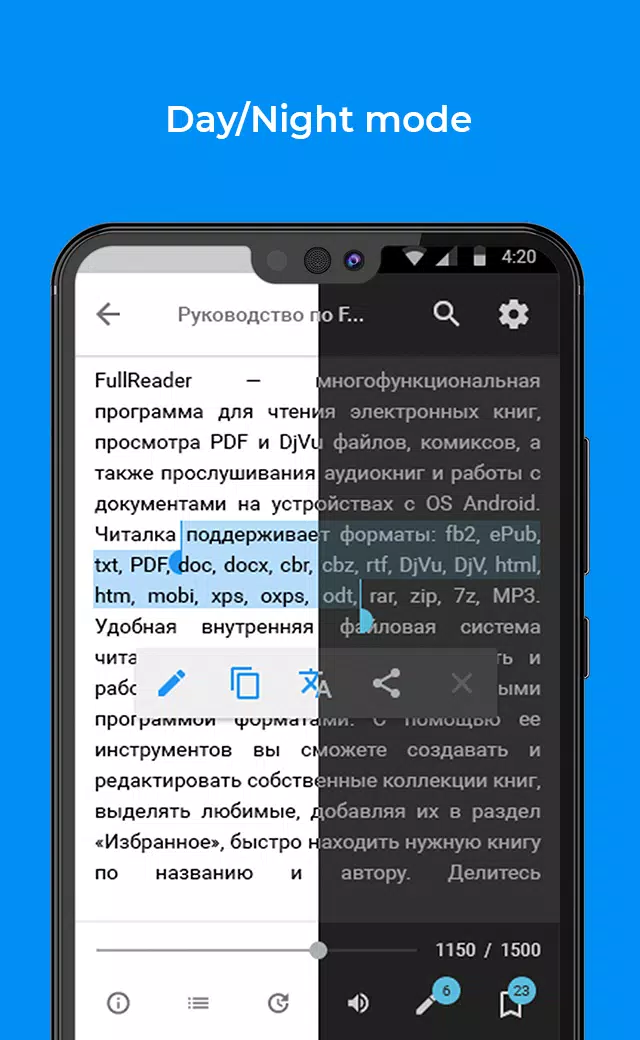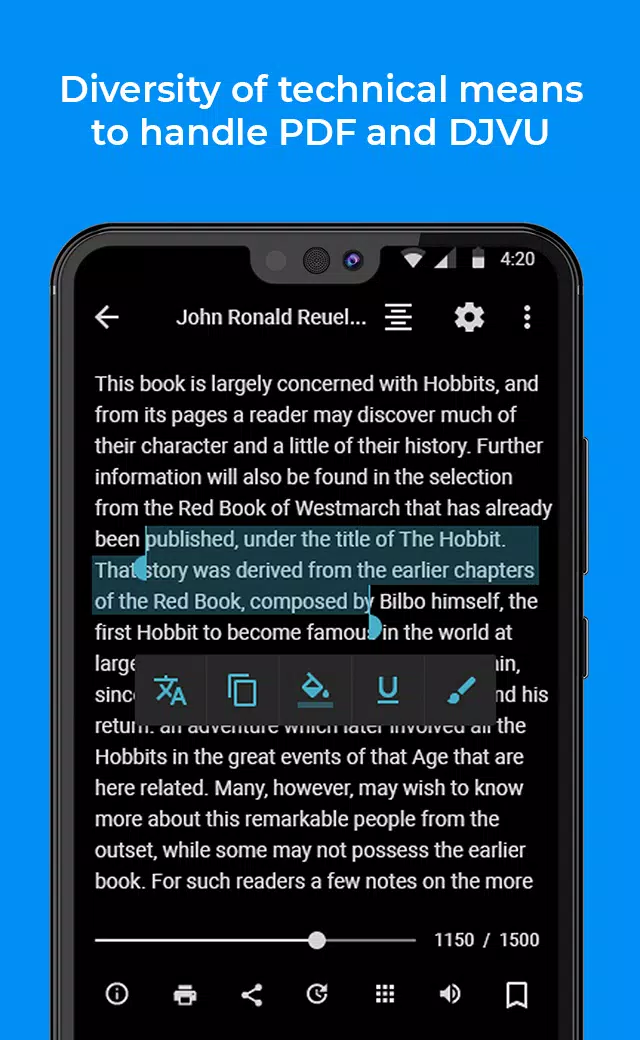Home > Apps > Books & Reference > FullReader – e-book reader

| App Name | FullReader – e-book reader |
| Developer | ITENSE |
| Category | Books & Reference |
| Size | 141.0 MB |
| Latest Version | 4.3.6 |
| Available on |
Discover the ultimate reading experience with FullReader, a versatile e-book reader app designed for avid readers and multitaskers alike. Whether you're diving into novels, flipping through magazines, enjoying comics, or listening to audiobooks, FullReader caters to all your reading needs on smartphones and tablets.
Supported Formats
FullReader supports an extensive range of formats including fb2, ePub, txt, PDF, doc, docx, cbr, cbz, rtf, DjVu, DjV, html, htm, mobi, xps, oxps, odt, rar, zip, 7z, and MP3. This ensures you can access your favorite content in any format with ease.
Convenient and Stylish Interface
Navigate effortlessly through your library with FullReader's user-friendly interface. Choose between a classic light theme or an energy-efficient black theme ideal for AMOLED displays. Customize your view by displaying book covers in a list or tile format for a more personalized reading experience.
File Manager
FullReader's integrated Explorer helps you scan your device's memory to locate all supported file formats. Search for books using various criteria and utilize a full-featured set of tools for managing your files efficiently.
My Library
Organize your e-books with ease using FullReader's well-structured library. Sort books by multiple criteria, create lists of Favorites, and build personal Collections to keep your reading organized and accessible.
Cloud Storages
Maximize your device's storage with FullReader's integration with Google Drive, Dropbox, and OneDrive. Seamlessly sync your books across multiple devices for uninterrupted reading.
OPDS Catalogues
Enhance your reading collection by connecting to your favorite online libraries through FullReader. Download books directly within the app, making it easier than ever to access new titles.
Customizable Toolbar
Tailor the reading experience to your preferences with a customizable toolbar. Adjust the tools and their positioning in the reading window to suit your needs.
Reading Aloud
Experience the convenience of text-to-speech with FullReader. Customize the reading speed, tone, voice, and even the highlighting color of the text being read aloud.
Built-in Translator
Break language barriers with FullReader's integrated translator, supporting 95 languages without the need for additional dictionaries.
Notes and Bookmarks
Enhance your reading with the ability to add colorful notes and bookmarks to important text sections. Manage and export your notes effortlessly, and now, even add bookmarks to audiobooks for a seamless listening experience.
Day/Night Modes
Read comfortably at any time with FullReader's optimal color schemes. Switch between day and night modes automatically or manually for the best reading conditions.
Tap-Zones
Quickly access your preferred tools and options during reading with customizable tap-zones, ensuring a smooth and efficient reading flow.
Settings
FullReader offers a comprehensive set of settings, including quick access options within the reading window, advanced settings, and general preferences. Control brightness directly from the reading window with an intuitive widget.
Book Info
Access detailed information about your books, perform basic operations, and edit or add new information with ease through the Book Info section.
MP3
Enjoy audiobooks in MP3 format with FullReader. Control playback, create bookmarks, and manage your playlists to customize your listening experience.
Widgets and Book Shortcuts
Quickly navigate to your reading window with FullReader's widgets and book shortcuts, enhancing your device's usability.
Localization
FullReader is fully adapted and translated into popular languages including Russian, Ukrainian, English, German, French, Spanish, Portuguese, Italian, and Vietnamese, ensuring a global user experience.
User Support
We value every user of FullReader, especially those who provide fair and constructive feedback. Our team is always ready to respond to your questions and comments, ensuring a supportive and engaging community.
-
 Trainer's Pokémon Set to Resurface in Pokémon TCG in 2025
Trainer's Pokémon Set to Resurface in Pokémon TCG in 2025
-
 Clash of Clans Unveils Town Hall 17: Game-Changing Update Released
Clash of Clans Unveils Town Hall 17: Game-Changing Update Released
-
 Stalker 2: List Of All The Artifacts & How To Get Them
Stalker 2: List Of All The Artifacts & How To Get Them
-
 Mastering Parry Techniques in Avowed: A Guide
Mastering Parry Techniques in Avowed: A Guide
-
 Shadow of the Depth: Open Beta Now Available on Android
Shadow of the Depth: Open Beta Now Available on Android
-
 Breaking: Ubisoft Unveils Covert NFT Gaming Venture
Breaking: Ubisoft Unveils Covert NFT Gaming Venture