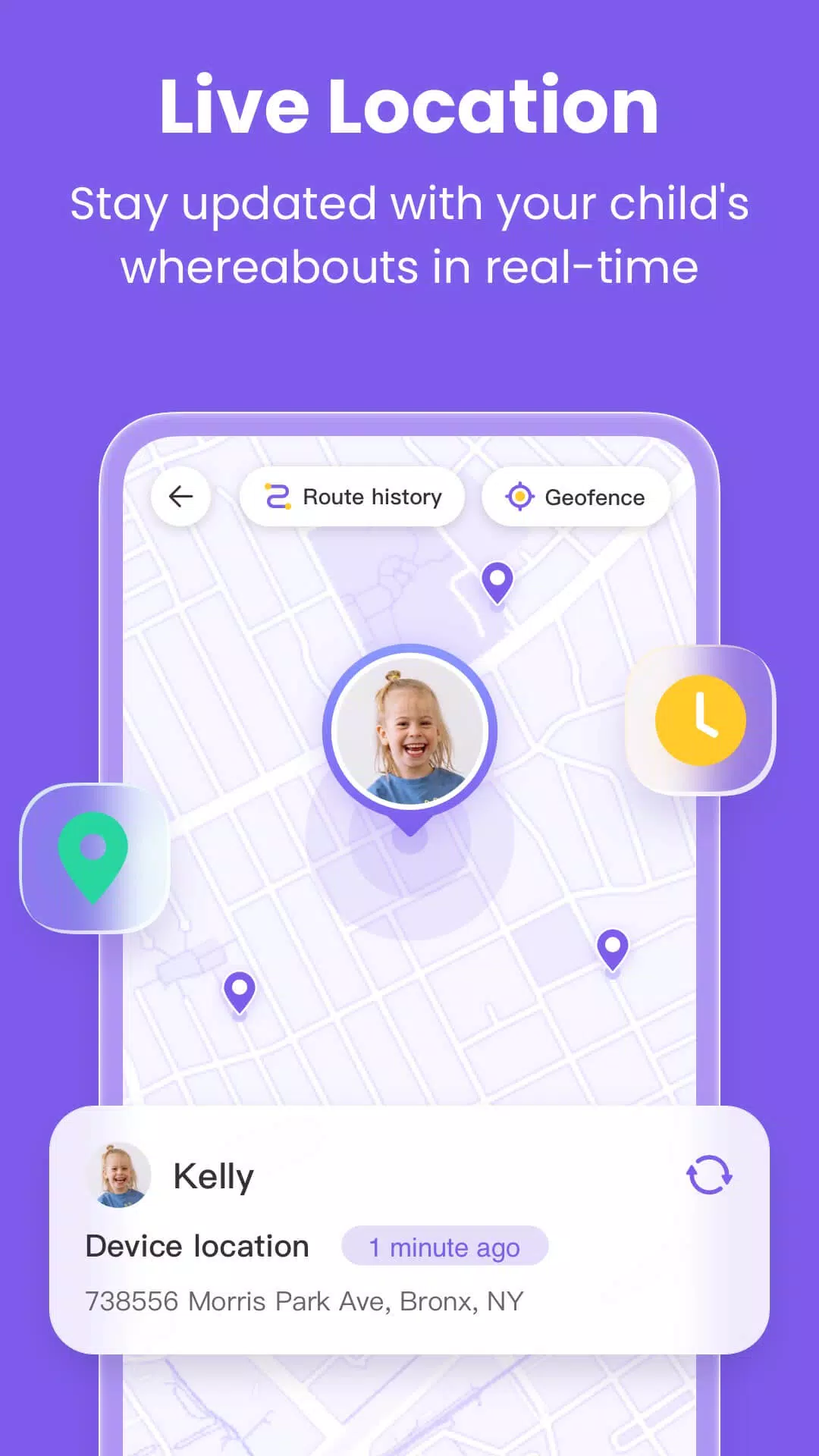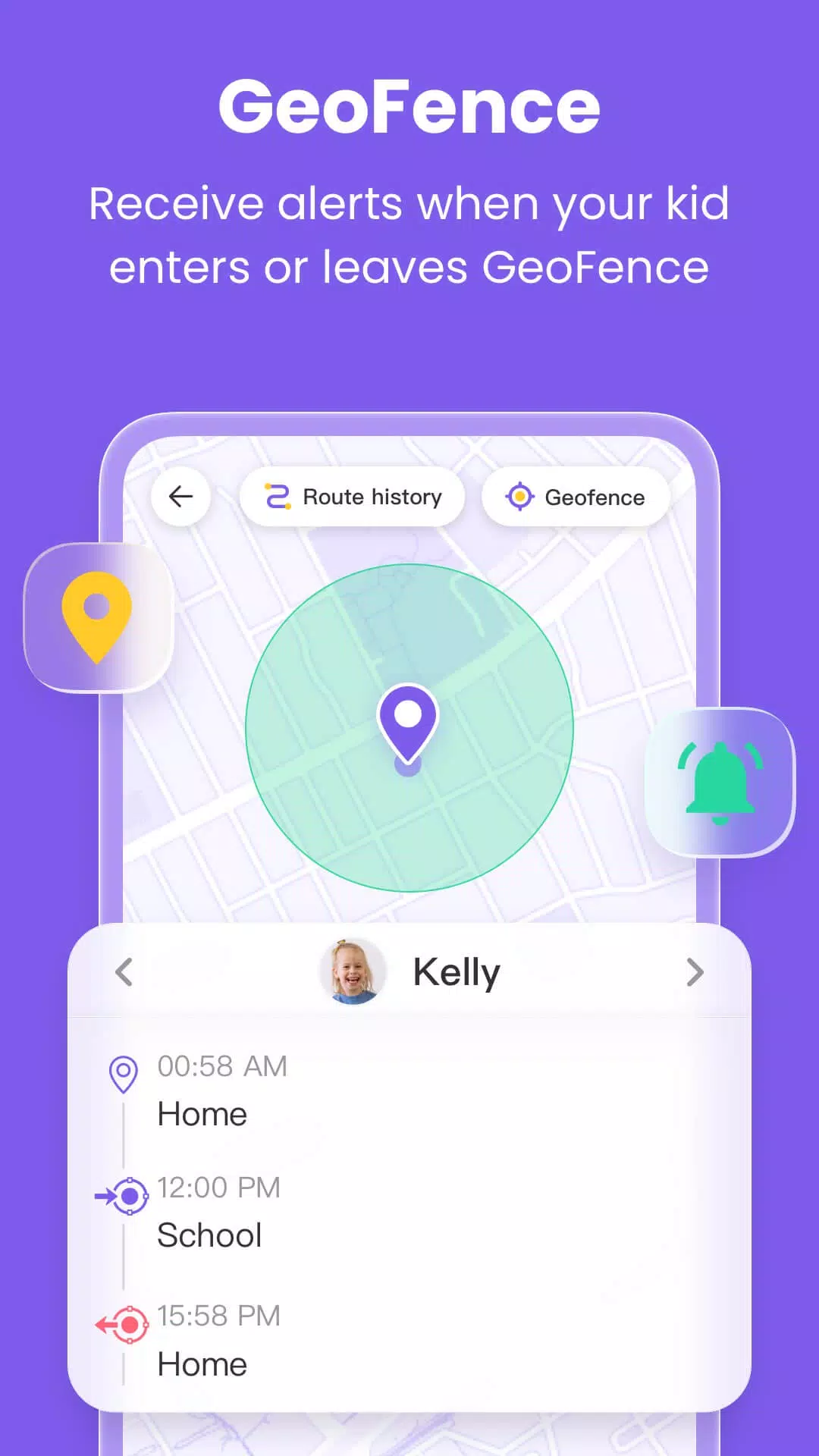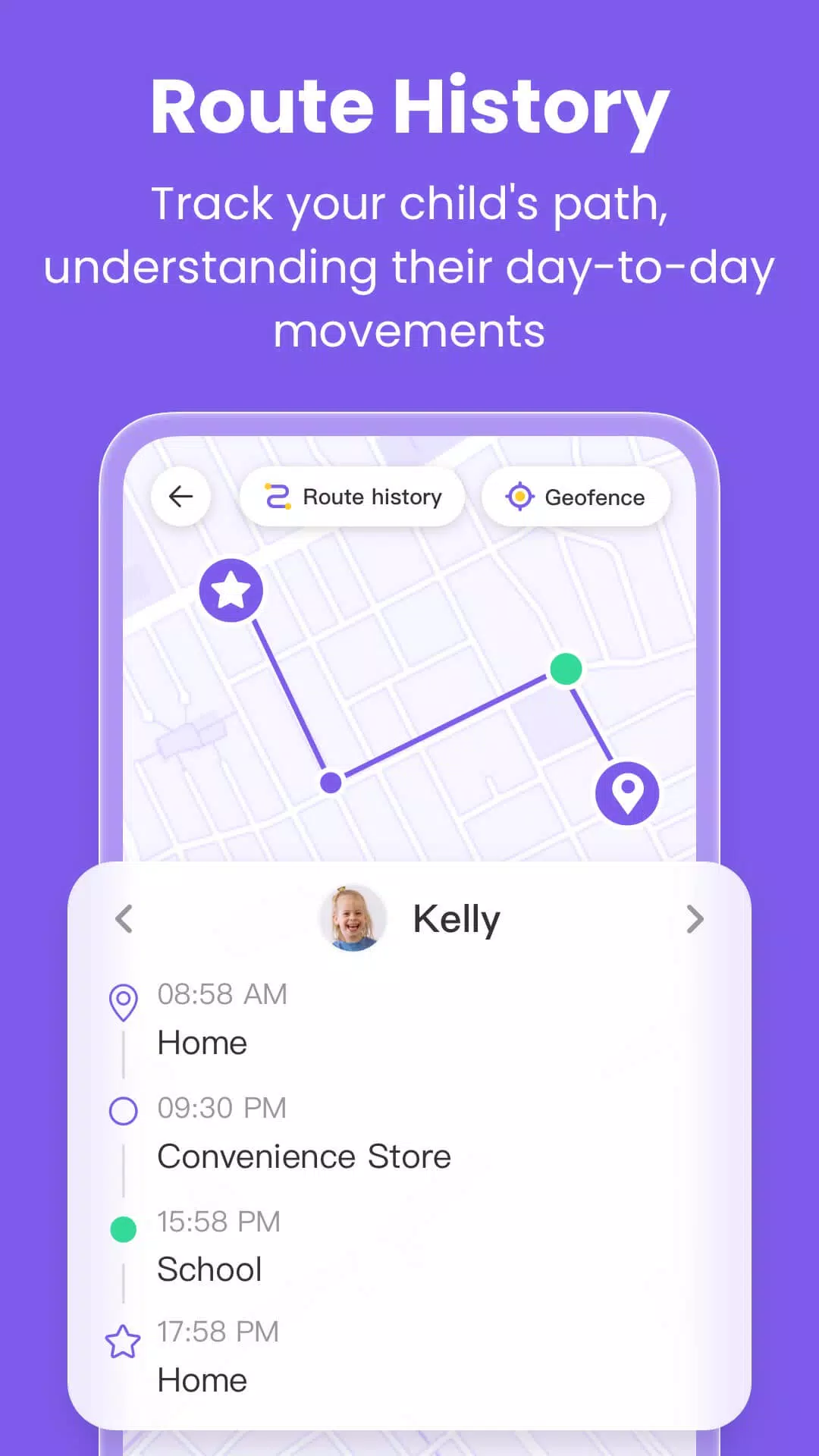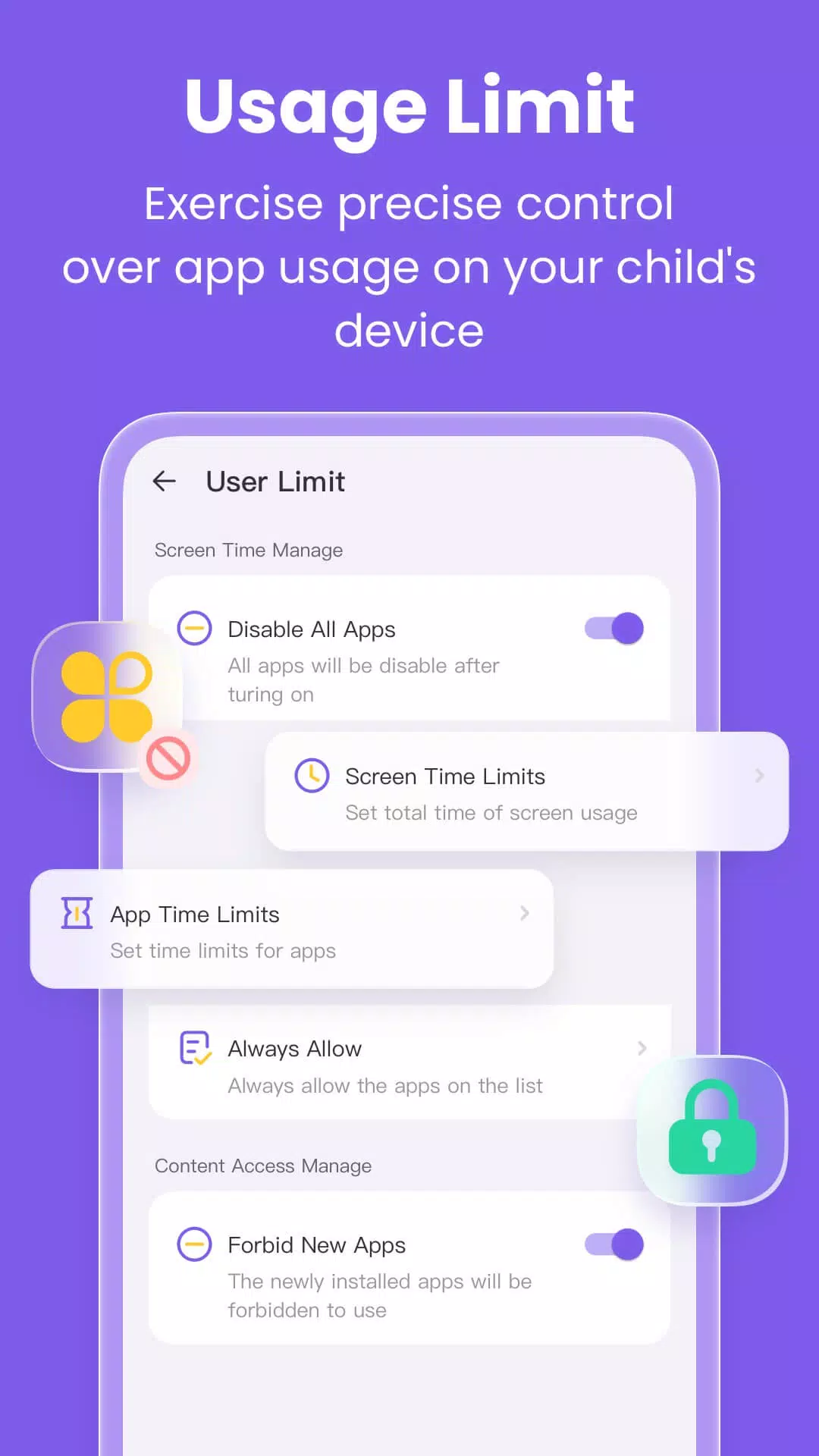| App Name | FlashGet Kids |
| Developer | HONGKONG FLASHGET NETWORK TECHNOLOGY |
| Category | Parenting |
| Size | 81.2 MB |
| Latest Version | 1.1.6.0 |
| Available on |
FlashGet Kids: Parental Control is a comprehensive tool designed to help parents manage their children's digital experiences effectively. With a single account, you can monitor your child's location and online activities directly from your smartphone, ensuring their safety and encouraging responsible device use.
What can FlashGet Kids do?
Intelligent Content Management: FlashGet Kids assists parents in understanding their children's device usage, managing screen time, and controlling app access. It creates a secure online environment, shielding kids from dangers like pornography, scams, bullying, and crime. Additionally, it generates usage reports for parents to review.
Live Location Tracking: The Live Location feature allows for real-time tracking of your child's device. You can set up geo-fences to receive alerts when your child enters or leaves designated areas.
Remote Camera/One-Way Audio: This function enables parents to remotely view and understand the surroundings of their child, enhancing their safety.
Sync App Notifications: Stay informed about your child's social media interactions. This feature helps protect them from cyberbullying and online fraud.
Product Features:
Real-Time Device Usage Monitoring: Gain instant insights into how your child uses their device.
Location Alerts and Geo-Fencing: Receive notifications based on your child's location movements.
Remote Device Management: Control and view your child's device usage from anywhere.
Content Filtering and Limitation: Identify and restrict inappropriate content on your child's device.
And more.
Activating FlashGet Kids is Simple:
Install FlashGet Kids on Your Phone: Download the app from your app store.
Connect to Your Child's Device: Use an invitation link or code to link your child's device.
Link Accounts: Connect your account to your child's device for seamless monitoring.
FlashGet Kids Privacy Policy and Terms:
Privacy Policy: https://kids.flashget.com/privacy-policy/
Terms of Service: https://kids.flashget.com/terms-of-service/
Help and Support:
If you have any questions, please feel free to contact us via email at [email protected].
-
 Trainer's Pokémon Set to Resurface in Pokémon TCG in 2025
Trainer's Pokémon Set to Resurface in Pokémon TCG in 2025
-
 Clash of Clans Unveils Town Hall 17: Game-Changing Update Released
Clash of Clans Unveils Town Hall 17: Game-Changing Update Released
-
 Stalker 2: List Of All The Artifacts & How To Get Them
Stalker 2: List Of All The Artifacts & How To Get Them
-
 Mastering Parry Techniques in Avowed: A Guide
Mastering Parry Techniques in Avowed: A Guide
-
 Shadow of the Depth: Open Beta Now Available on Android
Shadow of the Depth: Open Beta Now Available on Android
-
 Breaking: Ubisoft Unveils Covert NFT Gaming Venture
Breaking: Ubisoft Unveils Covert NFT Gaming Venture