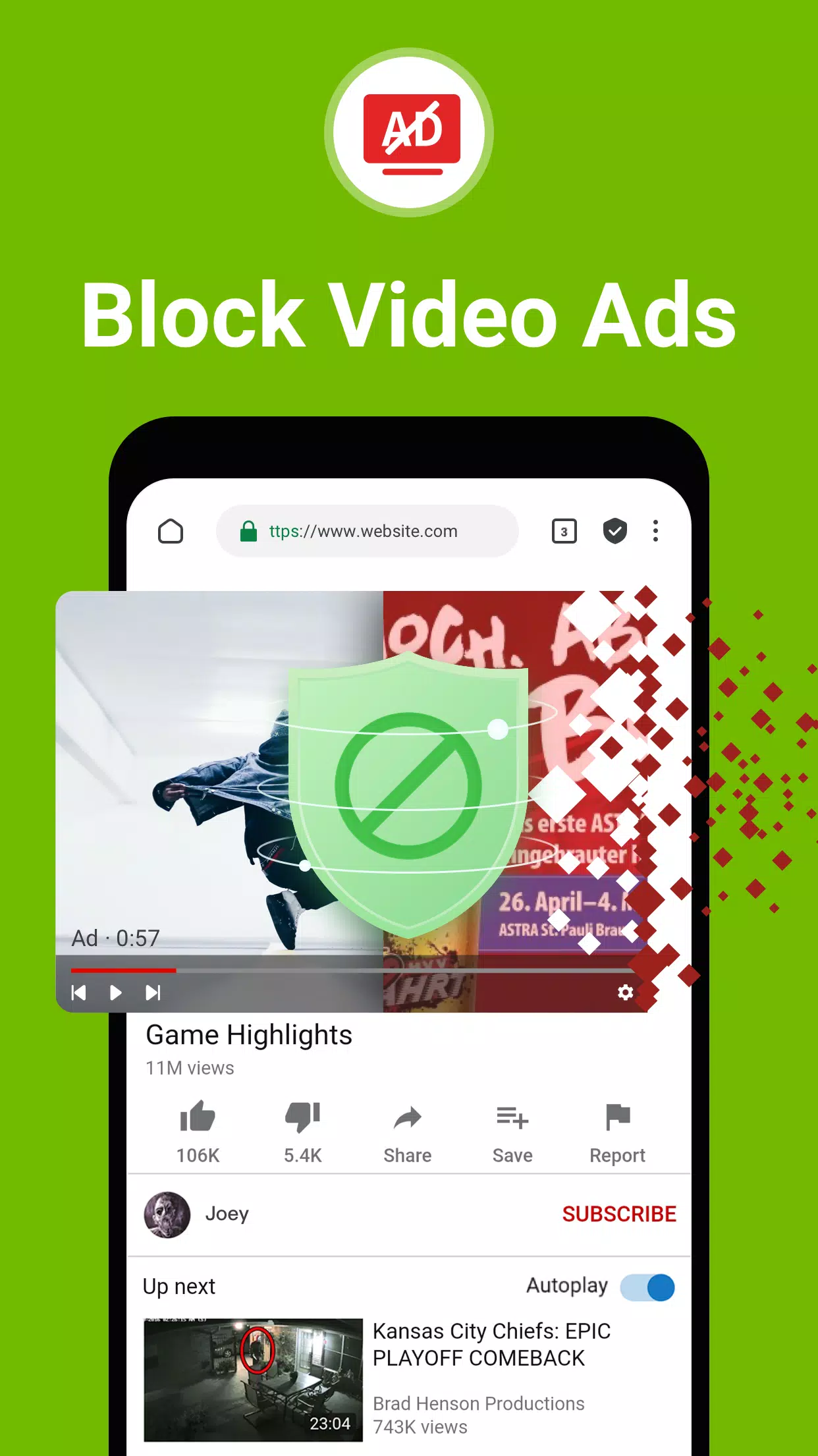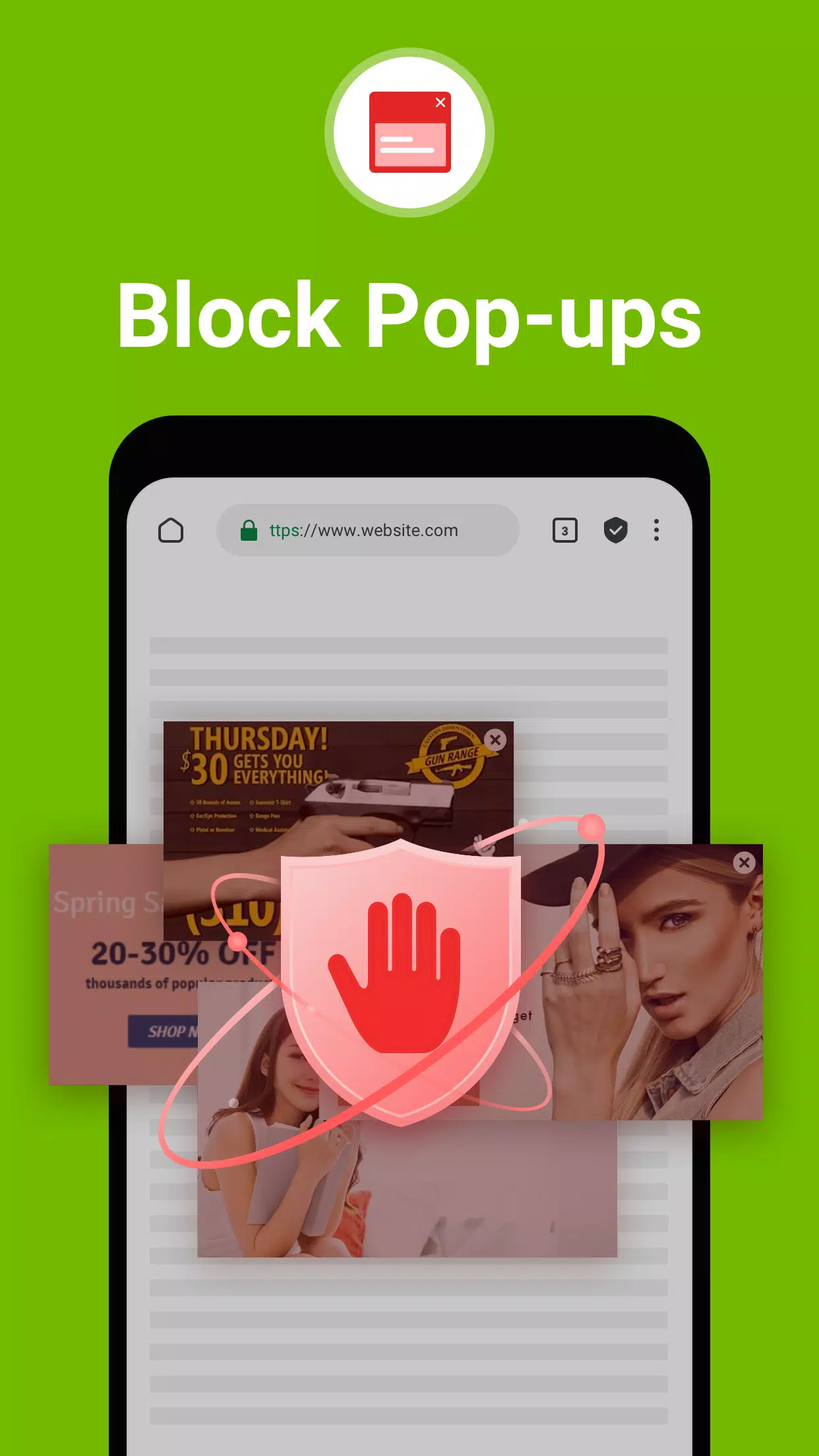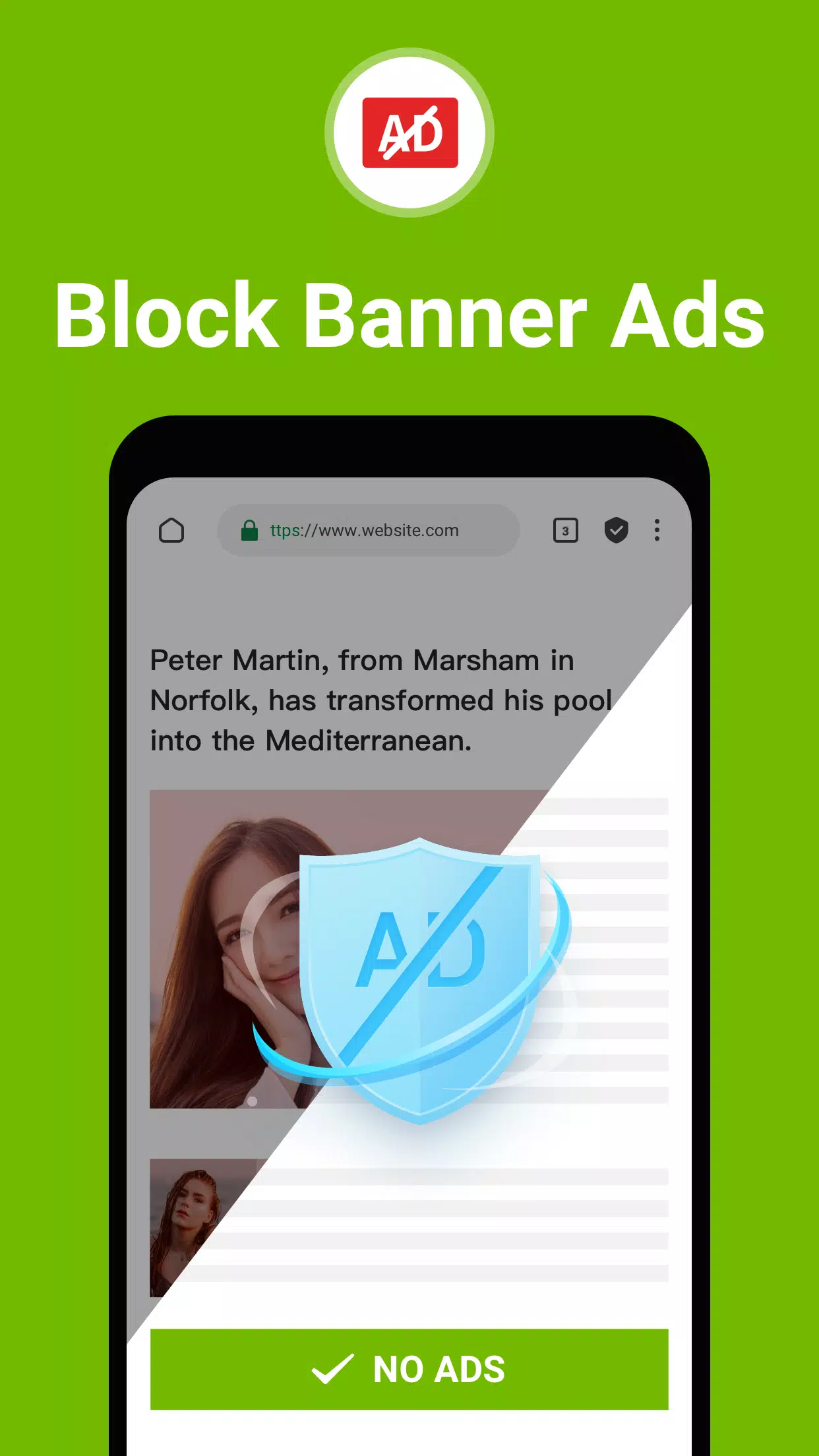| App Name | FAB Adblocker Browser: Adblock |
| Developer | Adblock – Rocketshield Browser Technology Limited |
| Category | Tools |
| Size | 196.70M |
| Latest Version | 96.1.3756 |
FAB Adblocker Browser is a cutting-edge web browser crafted to deliver a swift, secure, and private browsing experience. It boasts an advanced adblocker that effortlessly removes intrusive ads, pop-ups, and trackers, enhancing your internet surfing pleasure. FAB is renowned for its dedication to safeguarding user privacy and data security, featuring a complimentary VPN and AI technology to elevate your online interactions. With FAB, you can surf the web without leaving a digital footprint and revel in an uninterrupted, ad-free internet journey.
Features of FAB Adblocker Browser: Adblock
⭐ Ad-Free Experience: Wave goodbye to pesky ads such as banners, popups, and video ads with this adblock-enabled browser.
⭐ Privacy Protection: It blocks ad-cookies from third parties and alerts you to potential malware and adware, ensuring a secure browsing environment.
⭐ Data and Battery Saver: The built-in adblocker not only conserves your data usage but also prolongs your device's battery life.
Tips for Users
⭐ Customize Adblocking: Tailor your adblocking settings to align with your personal preferences and browsing patterns.
⭐ Enjoy Fast Browsing: Take advantage of the browser's super fast speed to effortlessly navigate through web pages.
⭐ Seamless Browsing: Experience uninterrupted, distraction-free, and worry-free browsing.
How to Use This App
Download and Install: Fetch the FAB Adblocker Browser from your device's app store.
Open the Browser: Start the app and configure your preferences, including your default search engine.
Start Browsing: Embark on your internet journey, enjoying the absence of ads and pop-ups.
Activate VPN: For heightened security and privacy, activate the integrated VPN feature.
Use AI Tools: Leverage the AI tools offered for a more tailored browsing experience.
Check Ad Block Stats: Monitor the number of ads blocked and your data savings from the main menu.
Customize Settings: Fine-tune settings like theme, privacy, and security levels to fit your needs.
Stay Updated: Keep the app current to access the latest features and enhancements.
Contact Support: Should you require help, reach out to [email protected].
Enjoy Private Browsing: Savor the tranquility that comes with secure and anonymous internet exploration.
-
 Trainer's Pokémon Set to Resurface in Pokémon TCG in 2025
Trainer's Pokémon Set to Resurface in Pokémon TCG in 2025
-
 Clash of Clans Unveils Town Hall 17: Game-Changing Update Released
Clash of Clans Unveils Town Hall 17: Game-Changing Update Released
-
 Stalker 2: List Of All The Artifacts & How To Get Them
Stalker 2: List Of All The Artifacts & How To Get Them
-
 Mastering Parry Techniques in Avowed: A Guide
Mastering Parry Techniques in Avowed: A Guide
-
 Shadow of the Depth: Open Beta Now Available on Android
Shadow of the Depth: Open Beta Now Available on Android
-
 Breaking: Ubisoft Unveils Covert NFT Gaming Venture
Breaking: Ubisoft Unveils Covert NFT Gaming Venture