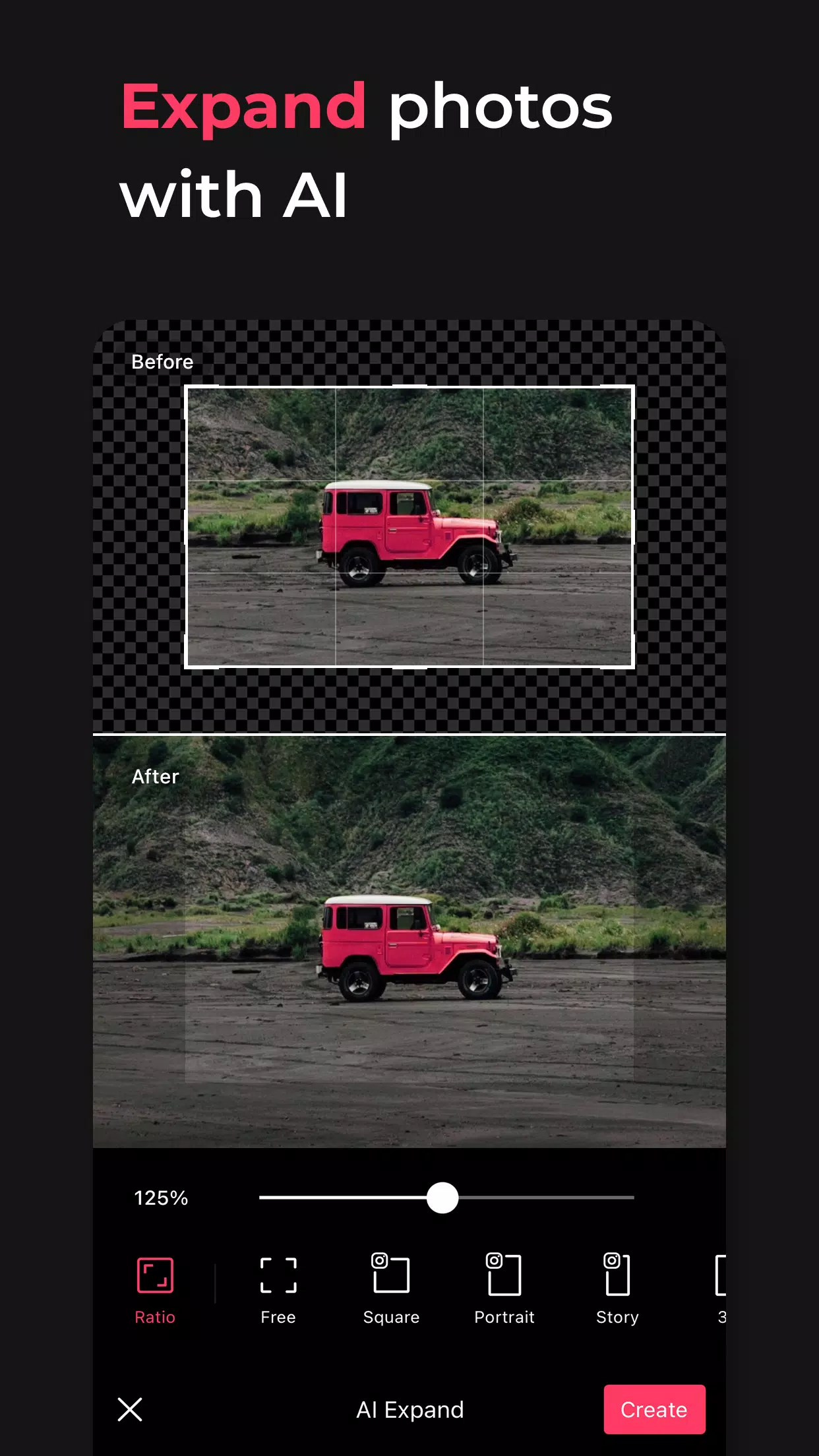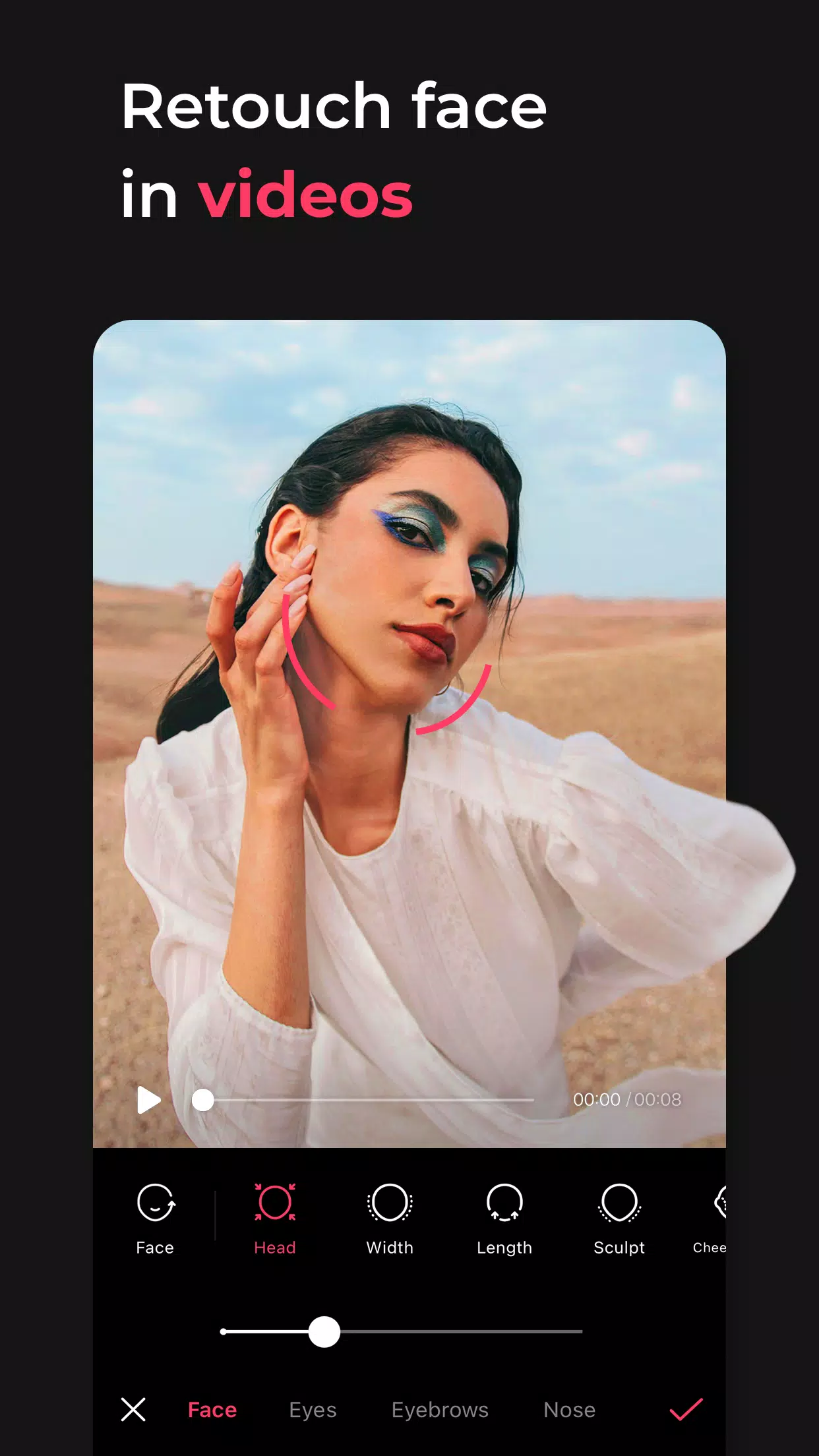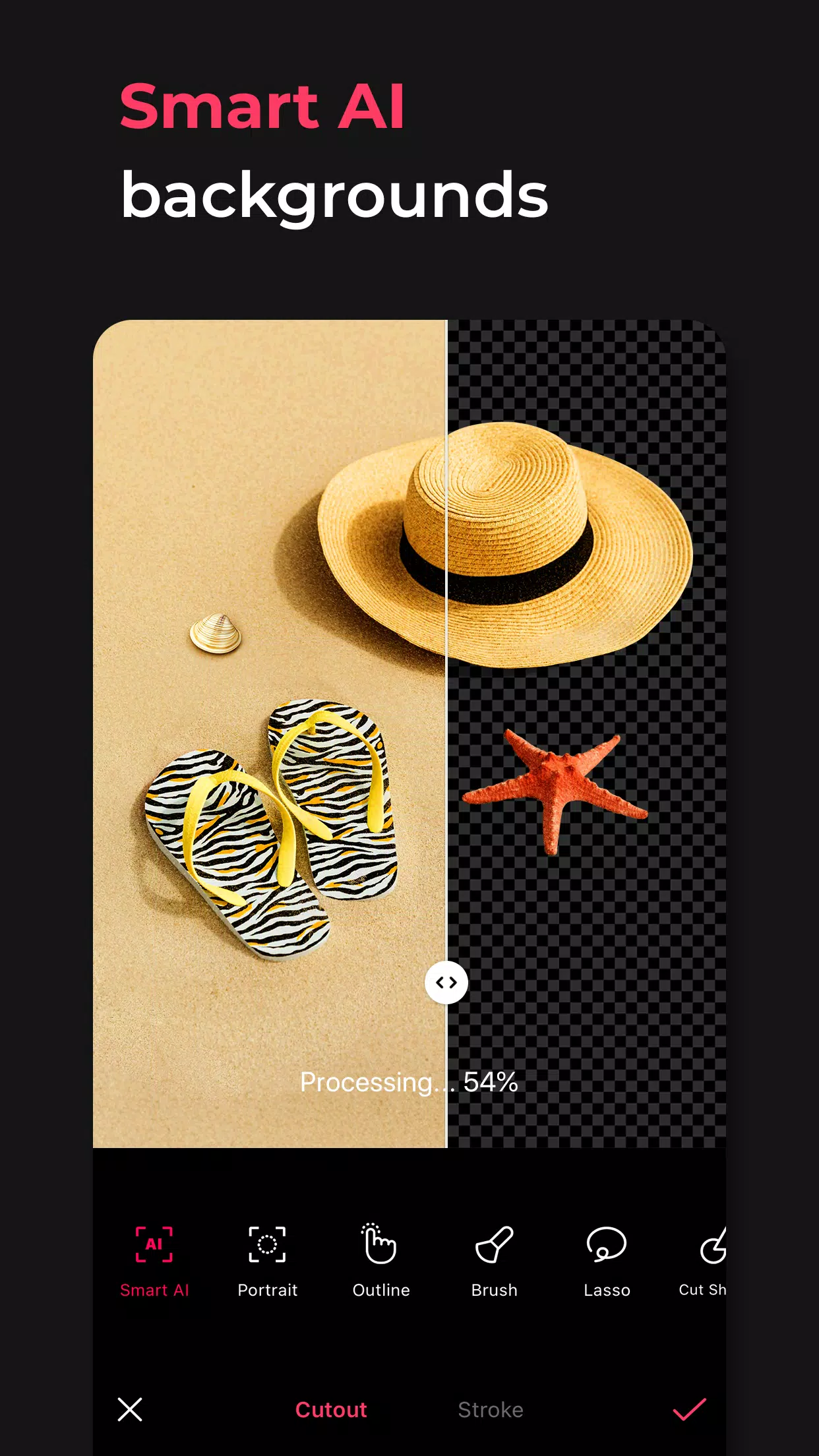Home > Apps > Photography > EPIK - AI Photo & Video Editor

| App Name | EPIK - AI Photo & Video Editor |
| Developer | SNOW Corporation |
| Category | Photography |
| Size | 196.8 MB |
| Latest Version | 5.2.31 |
| Available on |
Introducing the All-In-One Editor for Photo and Video Retouching, Adjusting, and Decorating
Transform your photos and videos into stunning works of art with our professional editing tools and advanced AI technology. Our editor is fully compatible with RAW files, ensuring you never compromise on quality.
[AI Tools]
・ Enhance: Elevate your photos' clarity and resolution to create high-quality images that stand out.
・ AI Skin: Utilize AI to perfect your skin by seamlessly correcting blemishes for a flawless look.
・ Smart AI Cutout: Effortlessly separate figures, objects, and even animals with precision.
・ Remove: Easily eliminate unwanted elements from your photos with a few simple clicks.
・ AI Filter: Unleash your creativity by transforming your photos into unique characters across various styles.
・ Hairstyle and Expression: Experiment with different looks to find the perfect style that suits you.
[Professional Photo Editing Tools]
・ HSL, Curves, Split Tone, Selective: Make precise color adjustments to achieve your desired effect.
・ Lux, Texture, Grain, Brilliance, Vignette: Set the mood of your photos with these versatile tools.
・ Crop, Rotate, Mirror, Flip, Perspective, Adjust Resolution: Customize your photo's composition to perfection.
・ Batch: Streamline your workflow by editing multiple photos simultaneously.
・ Patch, Clone: Seamlessly edit or replicate specific parts of your images for natural results.
[Perfect Portraits]
・ Looks: Experience the magic of one-tap beauty with skin retouching, makeup, face tuning, and filters all combined.
・ Erase Wrinkles, AI Skin, Blemishes: Achieve smooth, blemish-free skin effortlessly.
・ Reshape, 3D Face, Mirror Correction, Individual Left-Right Adjustment, Preset, Perspective: Enhance your face with natural and detailed corrections.
・ Style, Paint, Fine Tune: Apply stylish makeup that complements your features perfectly.
・ Body, Length: Capture stunning full-body shots and create the body shape you desire.
・ Hair Color, Hairstyle: Experiment with different hairstyles and colors for a fresh look.
[Trendy Content]
・ Filters, Effects, Relight: Add a trendy touch to your photos with these creative options.
・ Stickers, Text, Paint, Draw Shapes: Personalize your photos and make them truly unique.
・ Time Stamp: Preserve your special moments with a time stamp feature.
・ Template: Choose from thousands of customizable templates to inspire your creativity.
[Creative Tools]
・ AI Collage: Craft unique collages by combining different photos seamlessly.
・ Spot Color: Highlight the colors that matter most in your photos.
・ Mosaic: Experiment with various mosaic and blur effects to add intrigue.
・ Cutout, Separate: Achieve smart cropping with ease.
・ Layout: Combine your photos in cool and creative arrangements.
・ Background, Pattern: Design your own unique backgrounds to complement your images.
・ Custom Stickers, Create One-of-a-Kind Filters: Personalize your editing experience with custom elements.
[Movie Feature]
・ Video Mosaic: Apply easy mosaics with automatic figure tracking for seamless video editing.
・ Retro Clip: Create vintage-style videos effortlessly to capture a nostalgic feel.
・ Video Face Edit: Retouch faces naturally in your videos for professional results.
For inquiries about subscriptions, please contact us through [EPIK > Profile > Settings > Contact].
-
 Trainer's Pokémon Set to Resurface in Pokémon TCG in 2025
Trainer's Pokémon Set to Resurface in Pokémon TCG in 2025
-
 Clash of Clans Unveils Town Hall 17: Game-Changing Update Released
Clash of Clans Unveils Town Hall 17: Game-Changing Update Released
-
 Stalker 2: List Of All The Artifacts & How To Get Them
Stalker 2: List Of All The Artifacts & How To Get Them
-
 Mastering Parry Techniques in Avowed: A Guide
Mastering Parry Techniques in Avowed: A Guide
-
 Shadow of the Depth: Open Beta Now Available on Android
Shadow of the Depth: Open Beta Now Available on Android
-
 Breaking: Ubisoft Unveils Covert NFT Gaming Venture
Breaking: Ubisoft Unveils Covert NFT Gaming Venture