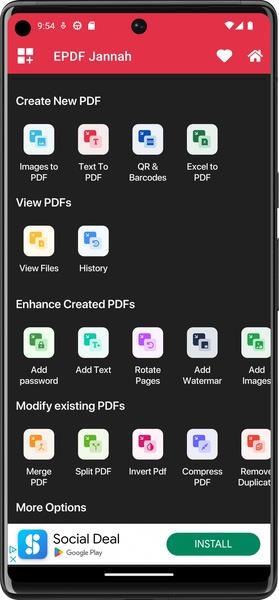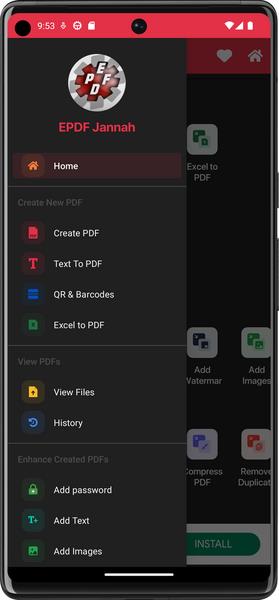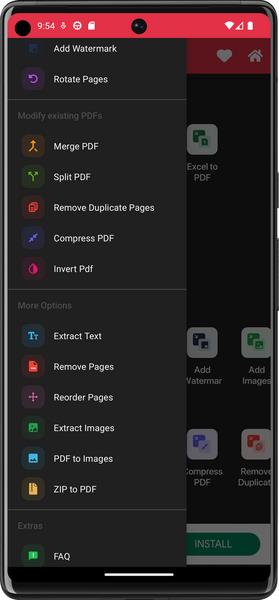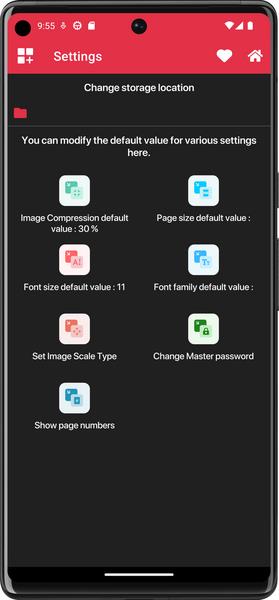Home > Apps > Personalization > EPDF Jannah

| App Name | EPDF Jannah |
| Developer | jannah.blog |
| Category | Personalization |
| Size | 41.00M |
| Latest Version | 1.6.9 |
EPDFJannah is a lightweight PDF tool designed specifically for mobile devices. It offers a wide range of features for handling PDF files, making it a valuable tool for both personal and professional use.
One of the key strengths of EPDFJannah is its ability to edit every element of a PDF file. Unlike other PDF editors that may lack this functionality, EPDFJannah provides all the necessary tools for comprehensive PDF editing. Users can personalize their documents by adding photos, adding custom text, rotating pages, and adding watermarks.
EPDFJannah boasts a comprehensive set of features for PDF editing. Users can add passwords to PDF files, enhance PDFs, add custom text, rotate PDF pages, and add watermarks and custom watermarks. The app also supports importing images from the photo library and adding custom images. Its versatility is further enhanced by the ability to merge and split PDFs, backup PDFs, compress PDFs, remove duplicate and different pages, and reorder and organize pages.
EPDFJannah also offers options for extracting pages, converting PDFs to images, extracting text, converting ZIP files to PDFs, and adding QR codes and barcodes. Users can scan QR codes and barcodes, as well as add signatures and password protection to PDFs. The app even includes photo editing features such as image compression, setting image scale type, filtering images, and setting page size.
Other useful features include the ability to preview PDFs, add borders and manage them, create grayscale PDFs, add margins from all sides, and change page colors. The app allows users to display PDF page numbers and change font style, color, and size.
Available in 11 languages and with a light/dark theme option, EPDFJannah is an excellent tool that provides a comprehensive set of features for handling PDF files. Its user-friendly interface and wide range of functionalities make it appealing to users who are looking for a reliable PDF editor for their mobile devices.
-
PDFマスターMay 24,25スマホでPDF編集がこんなに簡単だとは思いませんでした。特に画像の調整がすごく使いやすいです。クラウド連携もしっかりしていて仕事にとても役立っています。素晴らしいアプリです。Galaxy S22+
-
문서쟁이Feb 21,25기능은 좋은데 가끔 텍스트가 깨지는 문제가 있어요. 특히 한글 폰트에서 자주 발생하네요. 빠른 수정 부탁드립니다. 기본 기능은 만족스럽습니다.Galaxy S24 Ultra
-
QuickReader21Feb 16,25This app is a lifesaver for handling PDFs on my phone. Editing text and images directly in a PDF is super smooth. The interface is clean and easy to use. I wish there was an option to password protect files though.iPhone 14 Pro Max
-
दस्तावेज़वालाNov 20,24मेरे मोबाइल पर पीडीएफ काम के लिए यह बहुत अच्छा साबित हुआ है। मैं आसानी से फ़ाइलों में बदलाव कर सकता हूं। यह बहुत ही उपयोगी ऐप है।Galaxy S22 Ultra
-
LeitorDePDFNov 12,24Excelente ferramenta para PDF no celular. A edição de texto é prática e a interface intuitiva. Gostaria que tivesse mais opções de compartilhamento direto com outros apps.Galaxy Z Flip3
-
 Trainer's Pokémon Set to Resurface in Pokémon TCG in 2025
Trainer's Pokémon Set to Resurface in Pokémon TCG in 2025
-
 Clash of Clans Unveils Town Hall 17: Game-Changing Update Released
Clash of Clans Unveils Town Hall 17: Game-Changing Update Released
-
 Stalker 2: List Of All The Artifacts & How To Get Them
Stalker 2: List Of All The Artifacts & How To Get Them
-
 Mastering Parry Techniques in Avowed: A Guide
Mastering Parry Techniques in Avowed: A Guide
-
 Shadow of the Depth: Open Beta Now Available on Android
Shadow of the Depth: Open Beta Now Available on Android
-
 Breaking: Ubisoft Unveils Covert NFT Gaming Venture
Breaking: Ubisoft Unveils Covert NFT Gaming Venture