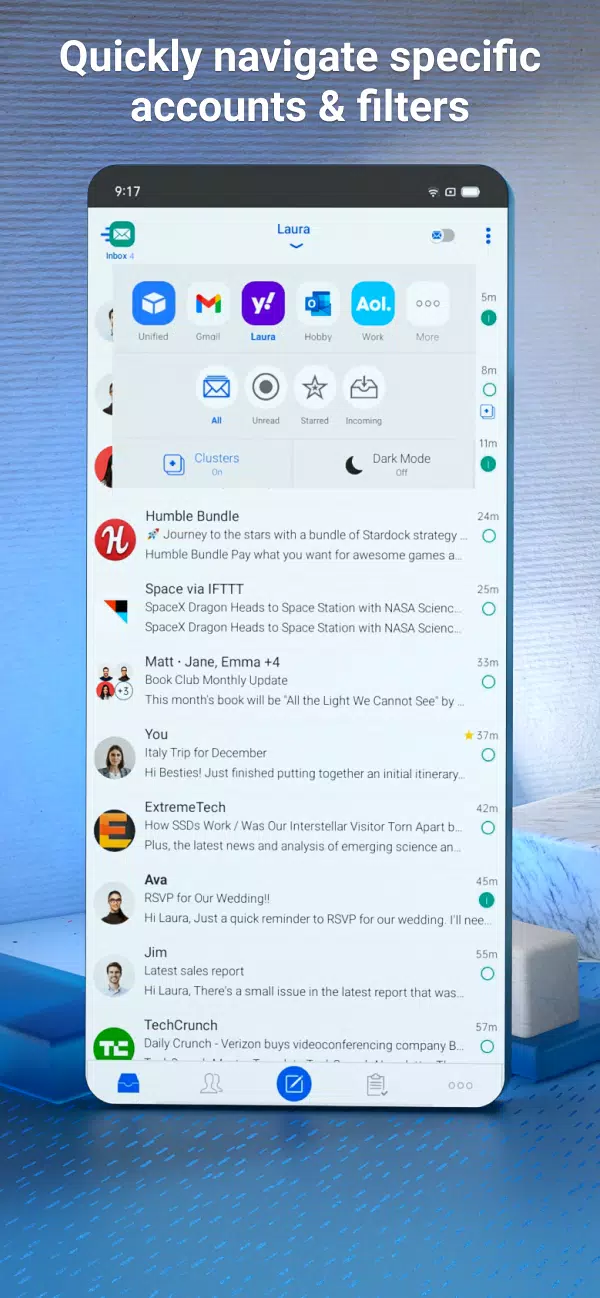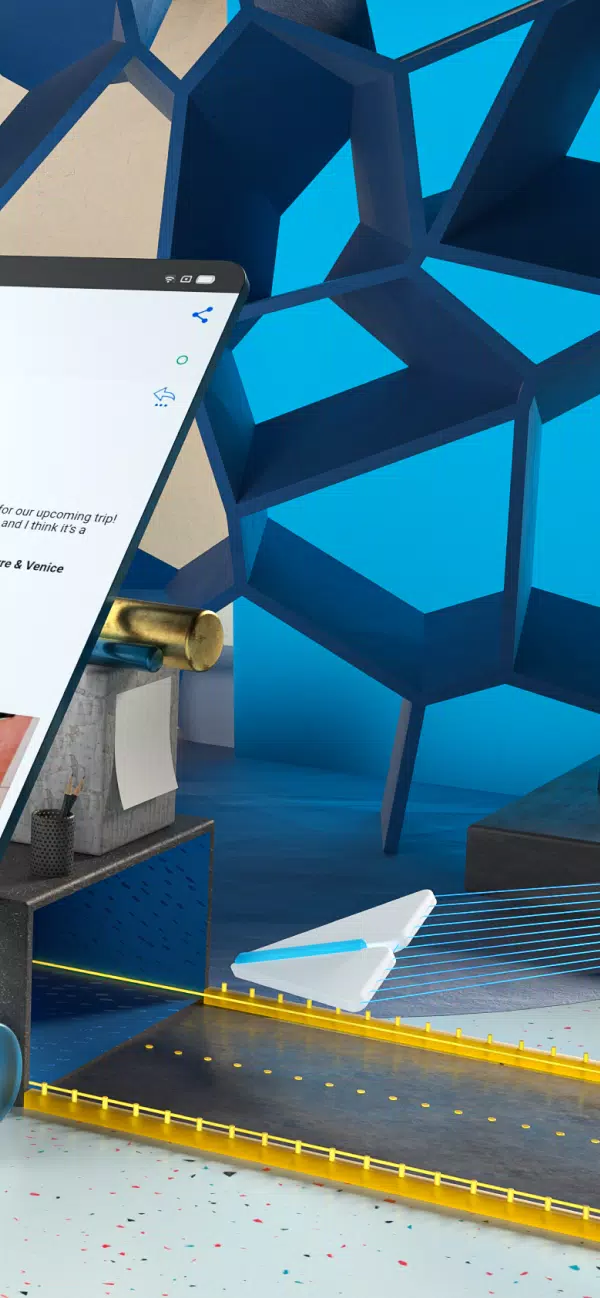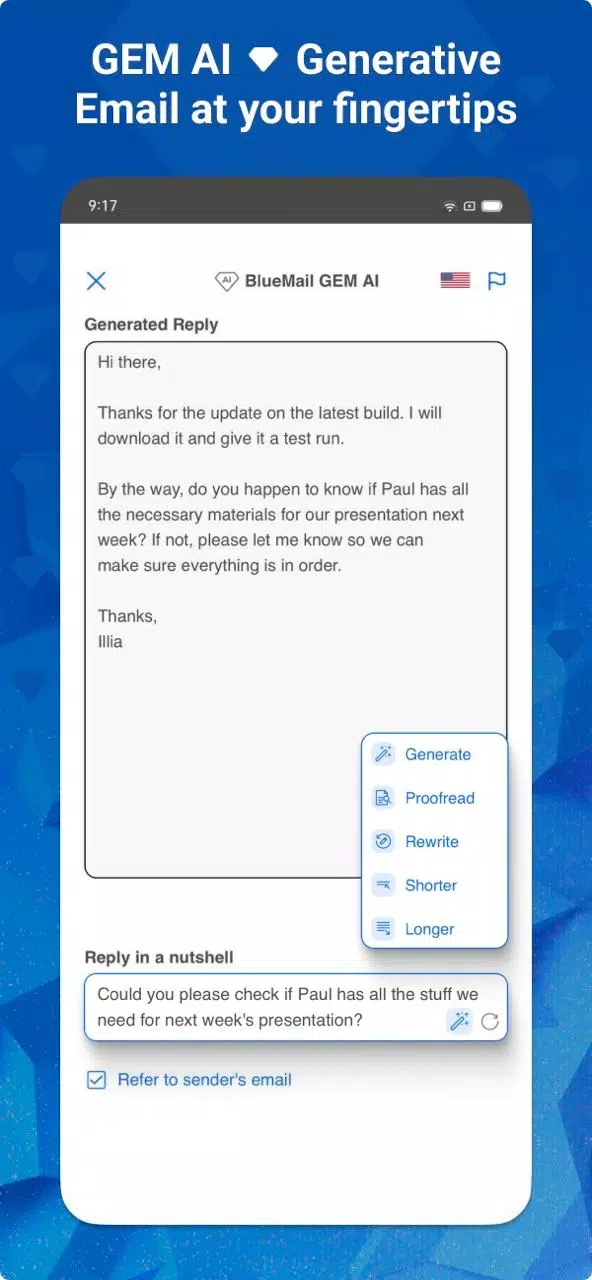Home > Apps > Productivity > Email Blue Mail - Calendar

| App Name | Email Blue Mail - Calendar |
| Developer | Blix Inc. |
| Category | Productivity |
| Size | 101.3 MB |
| Latest Version | 2.1.62 |
| Available on |
If you're looking for a powerful, user-friendly email solution that supports all major email protocols—IMAP, POP3, ActiveSync, and EWS—Blue Mail is your go-to app. Designed with performance and simplicity in mind, Blue Mail offers a seamless experience across an unlimited number of accounts, no matter the provider.
More than just an email client, Blue Mail delivers a rich, personalized inbox experience with smart push notifications, group emailing capabilities, and full customization across multiple email profiles. And best of all? It’s completely ad-free, making it the ideal replacement for your default email app.
All Your Emails in One Place
Whether you use Gmail, Outlook, Hotmail, Yahoo Mail, AOL, iCloud, Office 365, or any other major email service, Blue Mail brings them all together into one unified interface.
- Supports IMAP, POP3 & Exchange (ActiveSync, EWS, Office 365) with auto-configuration
- Unified Inbox – Manage multiple providers in a single view
- Push Email Support – Instant updates from IMAP, Exchange, Office 365, and more
- BlueMail GEM AI – Leverage OpenAI ChatGPT to draft emails, suggest replies, and summarize messages
- Integrated Calendar – View, create, and edit calendar events directly within Blue Mail
Enhanced Features That Make a Difference
Blue Mail goes beyond basic email management with intuitive tools designed to keep your inbox clean, organized, and efficient.
- People Toggle Switch – View only personal emails by tapping on sender avatars, reducing inbox noise
- Group Mail – Create and share custom groups for faster communication
- Share Email – Keep your address private while allowing others to contact you instantly via shared links
- Email Clusters – Automatically organize similar emails into smart categories to reduce clutter
- Smart Mobile Notifications – Customize quiet hours, vibration, LED lights, and snooze options per account
- Unified Folders – Access combined views of Inbox, Sent, Drafts, and more across all accounts
- Advanced Spam Controls – Block senders, domains, or entire domain suffixes with ease
- Rich Text Signatures – Add logos and style to your professional email signature
- Android Wear Integration – Respond to messages and manage alerts directly from your smartwatch
- Backup & Sync – Seamlessly sync email settings across devices
- Custom Menus – Personalize swipe actions and view settings
- Productivity Tools – Set reminders, mark emails as done, and work toward that satisfying "zero inbox"
- Visual Enhancements – Recognize senders and services at a glance with icons and sender images
- Additional Features – Adjustable sync history, color-coding, scrollable unread widgets, intelligent badge support, mobile printing, and more!
Private, Secure, and Built for You
Your privacy matters—and Blue Mail respects that.
- No Proxy Servers – Unlike many modern apps, Blue Mail communicates directly with your email server, ensuring your data never passes through third-party proxies
- Industry-Grade Encryption – All communications are encrypted using top-tier security standards
- Lock Screen Protection – Set a timed lock screen to prevent unauthorized access to your inbox
We love hearing from our users! For questions or feedback, reach out to us at [email protected].
Thank you to everyone who leaves us a 5-star review—it truly fuels our passion to keep improving.
Stay up to date with the latest news and updates by following us:
- Twitter @bluemail
- Official Site
Experience the difference with Blue Mail—where functionality meets elegance.
-
 Trainer's Pokémon Set to Resurface in Pokémon TCG in 2025
Trainer's Pokémon Set to Resurface in Pokémon TCG in 2025
-
 Clash of Clans Unveils Town Hall 17: Game-Changing Update Released
Clash of Clans Unveils Town Hall 17: Game-Changing Update Released
-
 Stalker 2: List Of All The Artifacts & How To Get Them
Stalker 2: List Of All The Artifacts & How To Get Them
-
 Mastering Parry Techniques in Avowed: A Guide
Mastering Parry Techniques in Avowed: A Guide
-
 Shadow of the Depth: Open Beta Now Available on Android
Shadow of the Depth: Open Beta Now Available on Android
-
 Breaking: Ubisoft Unveils Covert NFT Gaming Venture
Breaking: Ubisoft Unveils Covert NFT Gaming Venture