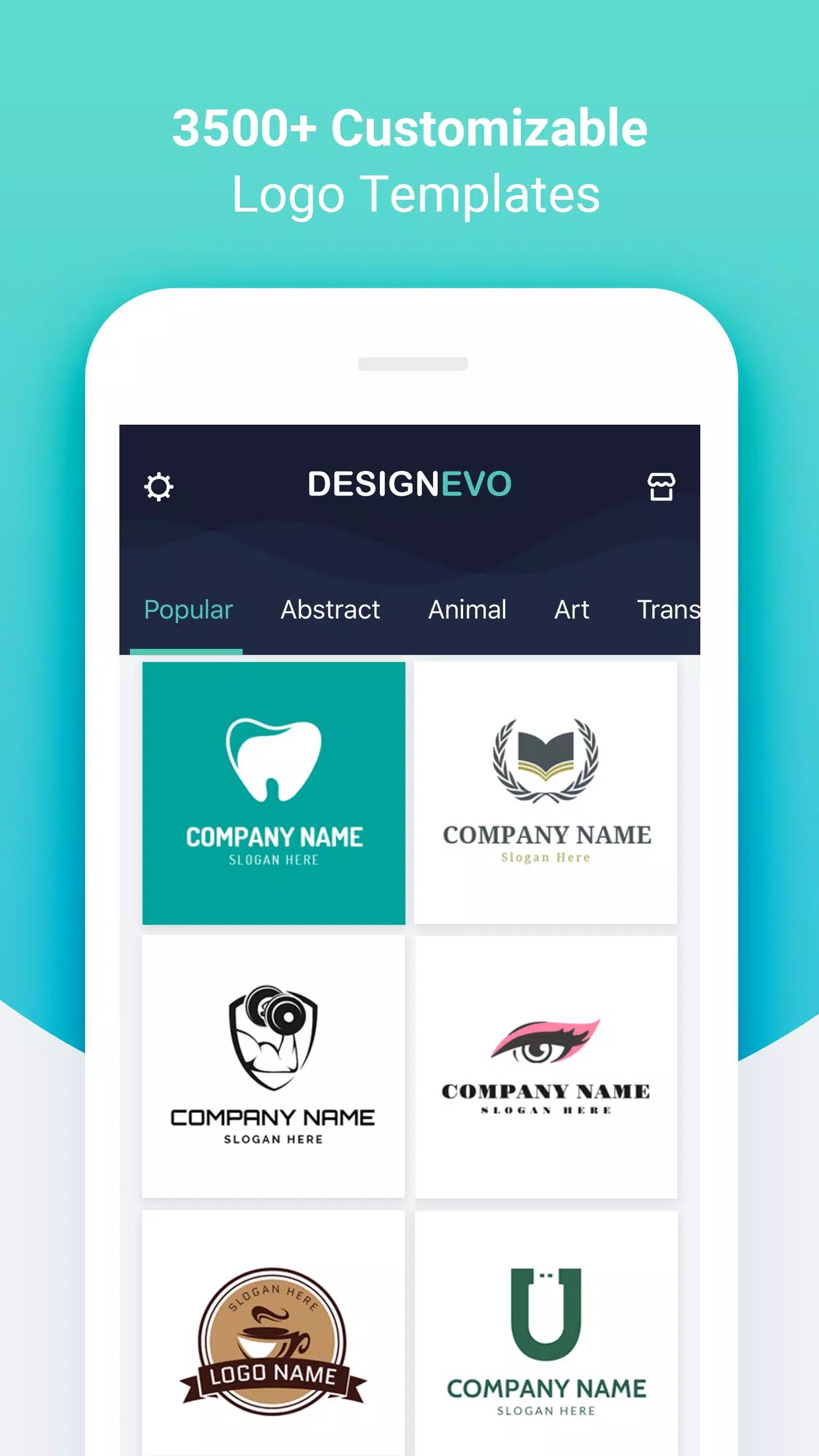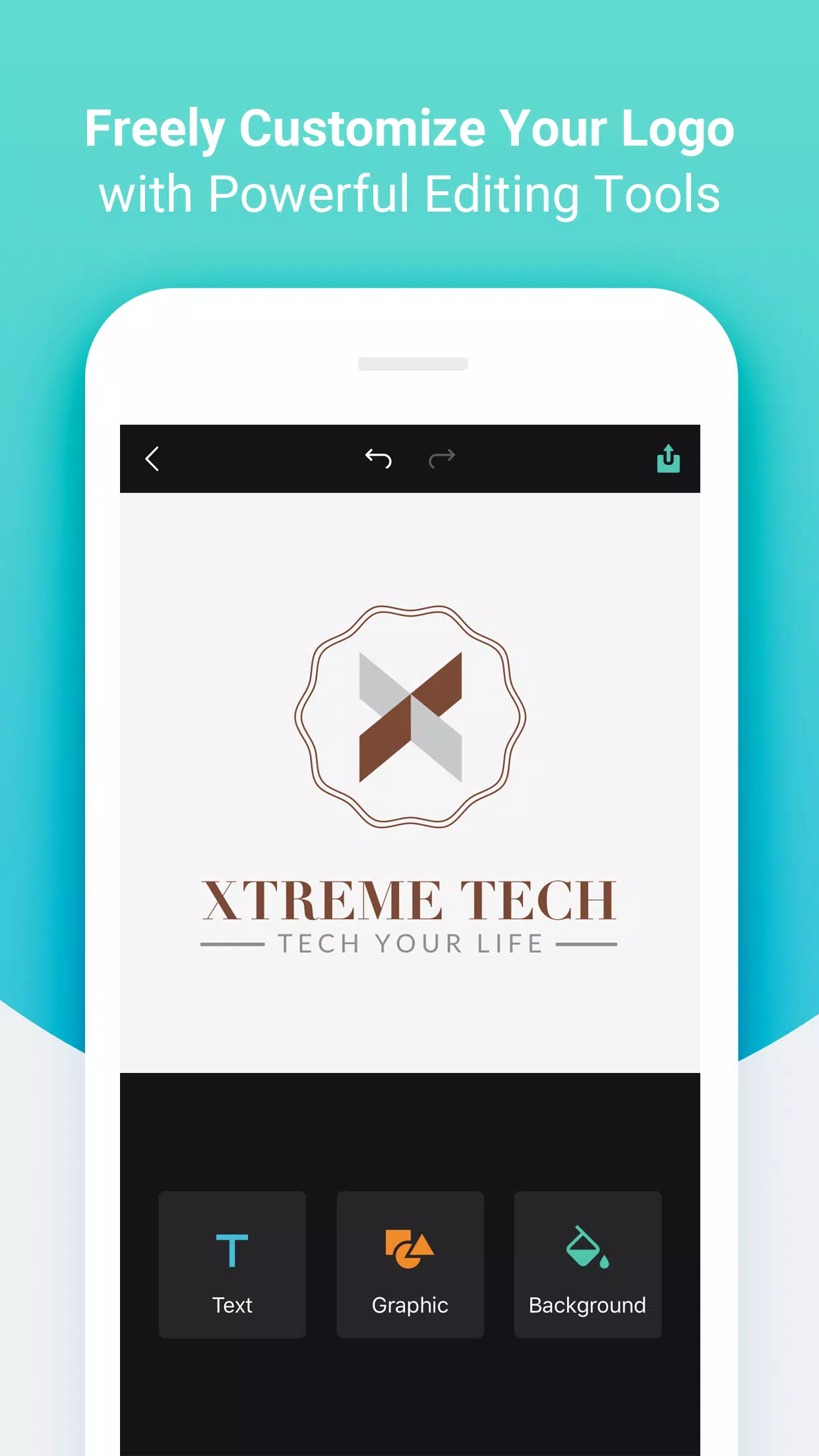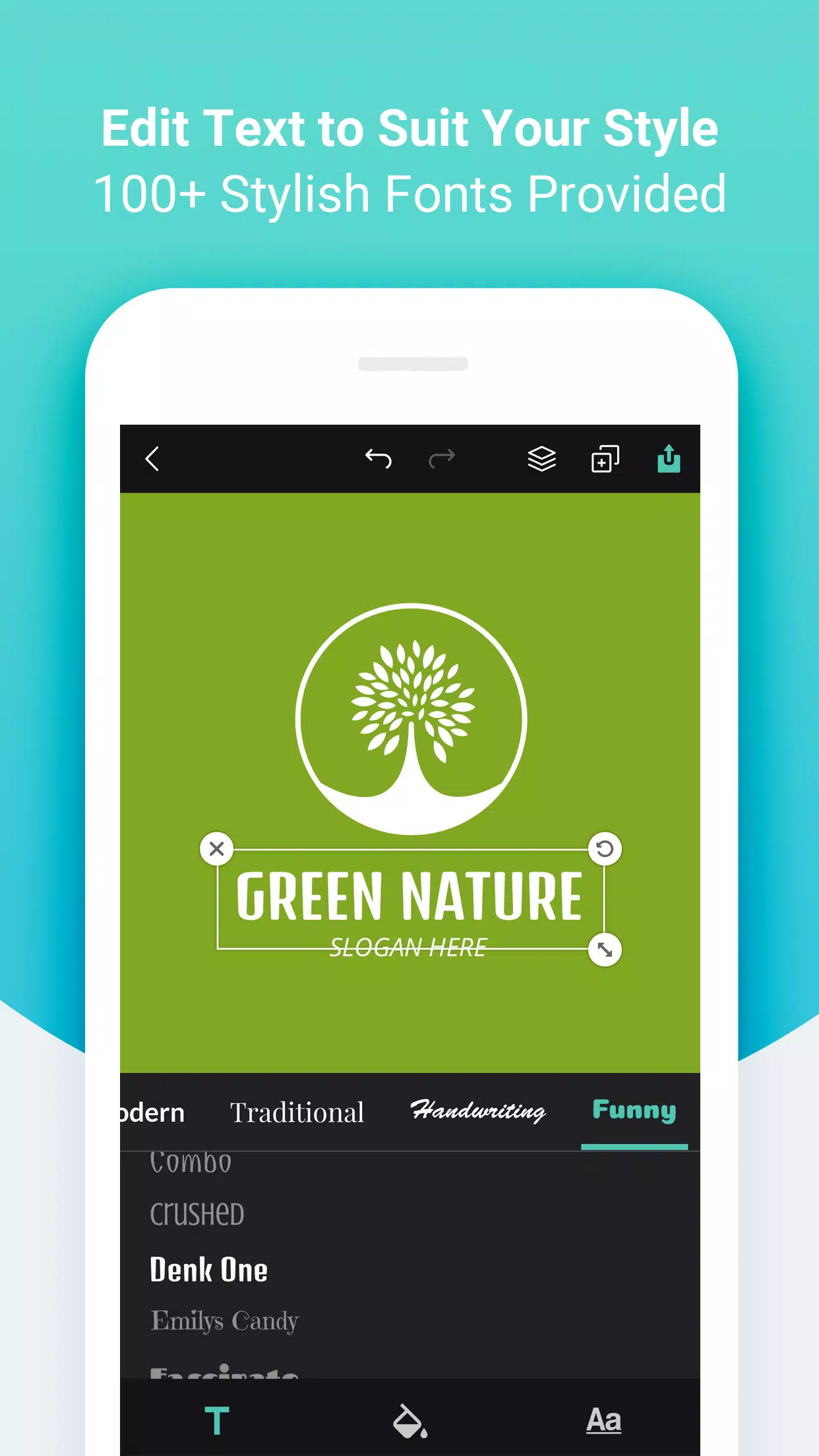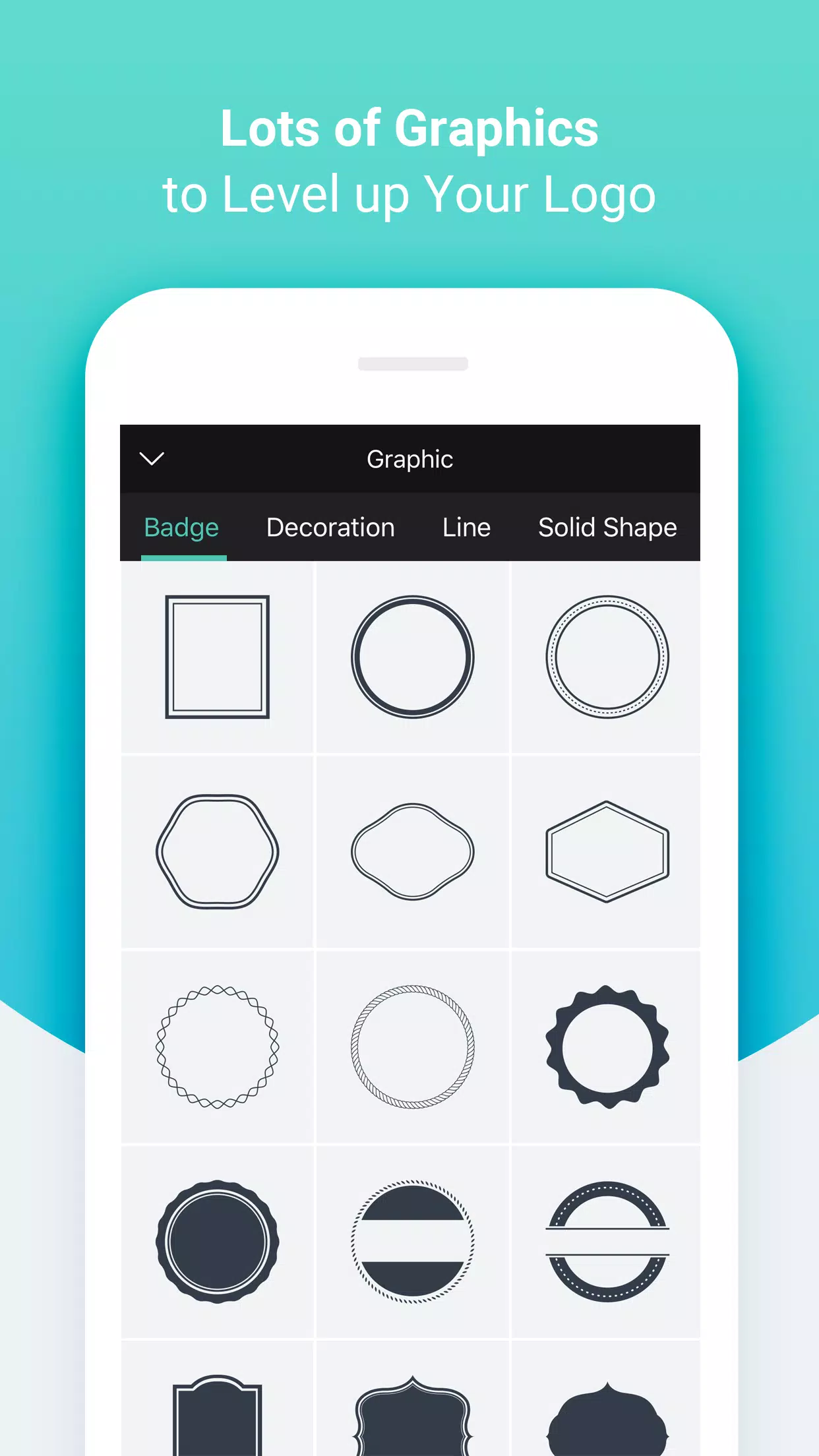| App Name | DesignEvo - Logo Maker |
| Developer | PearlMountain Technology Limited |
| Category | Business |
| Size | 28.6 MB |
| Latest Version | 1.0.5 |
| Available on |
Unleash your creativity to create custom logos from 3500+ templates in minutes.
Logo Design at Your Fingertips!
DesignEvo is the perfect tool for anyone looking to craft stunning logos quickly and effortlessly. With an extensive library boasting over 3500 customizable logo templates, you have a vast range of options at your disposal. Whether you're a beginner or a seasoned professional, DesignEvo's user-friendly interface and powerful editing tools empower you to bring your vision to life in minutes, even without professional design skills.
From websites and social media profiles to company walls, email signatures, letterheads, business cards, stationery, and T-shirts, DesignEvo is your go-to platform for creating versatile and eye-catching logos. It's designed to ignite your creativity, helping you produce logos that stand out and make a lasting impression across various mediums.
HIGHLIGHTED FEATURES
• Dive into a diverse collection of over 3500 professionally designed logo templates, spanning categories like Abstract, Animal, Business, Fashion, Letter, and Technology. Find the perfect starting point for your brand's identity.
• Enhance your logo with a variety of preset graphics, including Badge, Decoration, Line, Shape, Banner, and Symbol, to add that extra flair to your design.
• Choose from over 100 carefully selected fonts in styles ranging from Bold and Modern to Traditional, Handwriting, and Funny. Customize your text's font size, color, spacing, alignment, uppercase, opacity, and even add a curved effect to create unique typography that resonates with your brand's voice.
• Fine-tune your graphics with adjustments to opacity, color, and flip & mirror effects to achieve the perfect look.
• Personalize your logo's background with a preset solid color or opt for a custom color to match your brand's aesthetic.
• Never worry about making a mistake with the handy undo/redo feature, allowing you to experiment freely with your design.
• Manage layers effortlessly, moving objects forward or backward to achieve the desired layout.
• Enjoy intuitive touch controls to freely move, resize, and rotate any objects within your design, giving you complete control over your creative process.
• Easily duplicate or delete objects to refine your logo until it's just right.
• Once you're satisfied with your creation, save your logo in various formats such as JPG, PNG, or transparent PNG to ensure versatility in its use.
• Share your masterpiece effortlessly via email, messaging, or your favorite social media apps, spreading your brand's new look to the world.
-
 Trainer's Pokémon Set to Resurface in Pokémon TCG in 2025
Trainer's Pokémon Set to Resurface in Pokémon TCG in 2025
-
 Clash of Clans Unveils Town Hall 17: Game-Changing Update Released
Clash of Clans Unveils Town Hall 17: Game-Changing Update Released
-
 Stalker 2: List Of All The Artifacts & How To Get Them
Stalker 2: List Of All The Artifacts & How To Get Them
-
 Mastering Parry Techniques in Avowed: A Guide
Mastering Parry Techniques in Avowed: A Guide
-
 Shadow of the Depth: Open Beta Now Available on Android
Shadow of the Depth: Open Beta Now Available on Android
-
 Breaking: Ubisoft Unveils Covert NFT Gaming Venture
Breaking: Ubisoft Unveils Covert NFT Gaming Venture