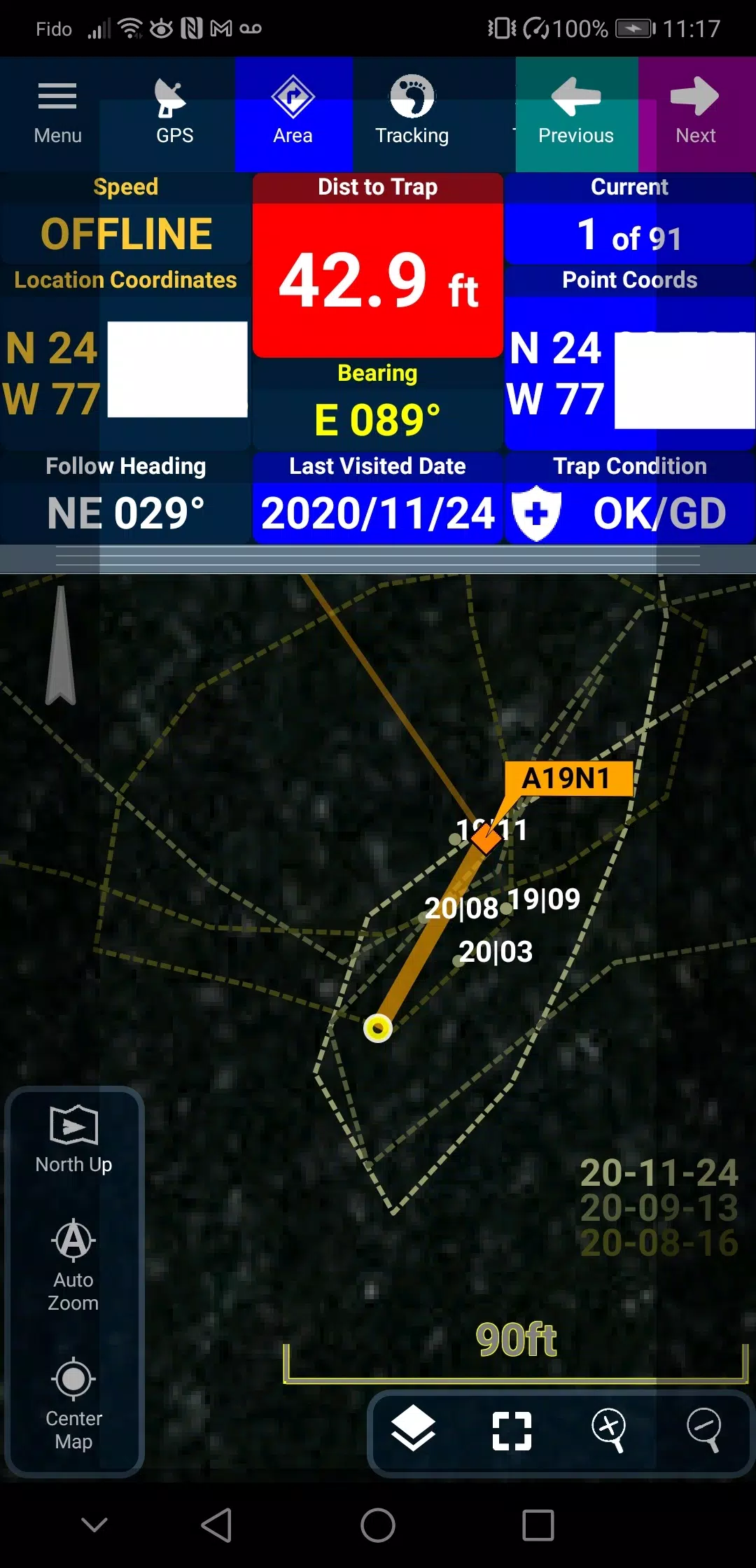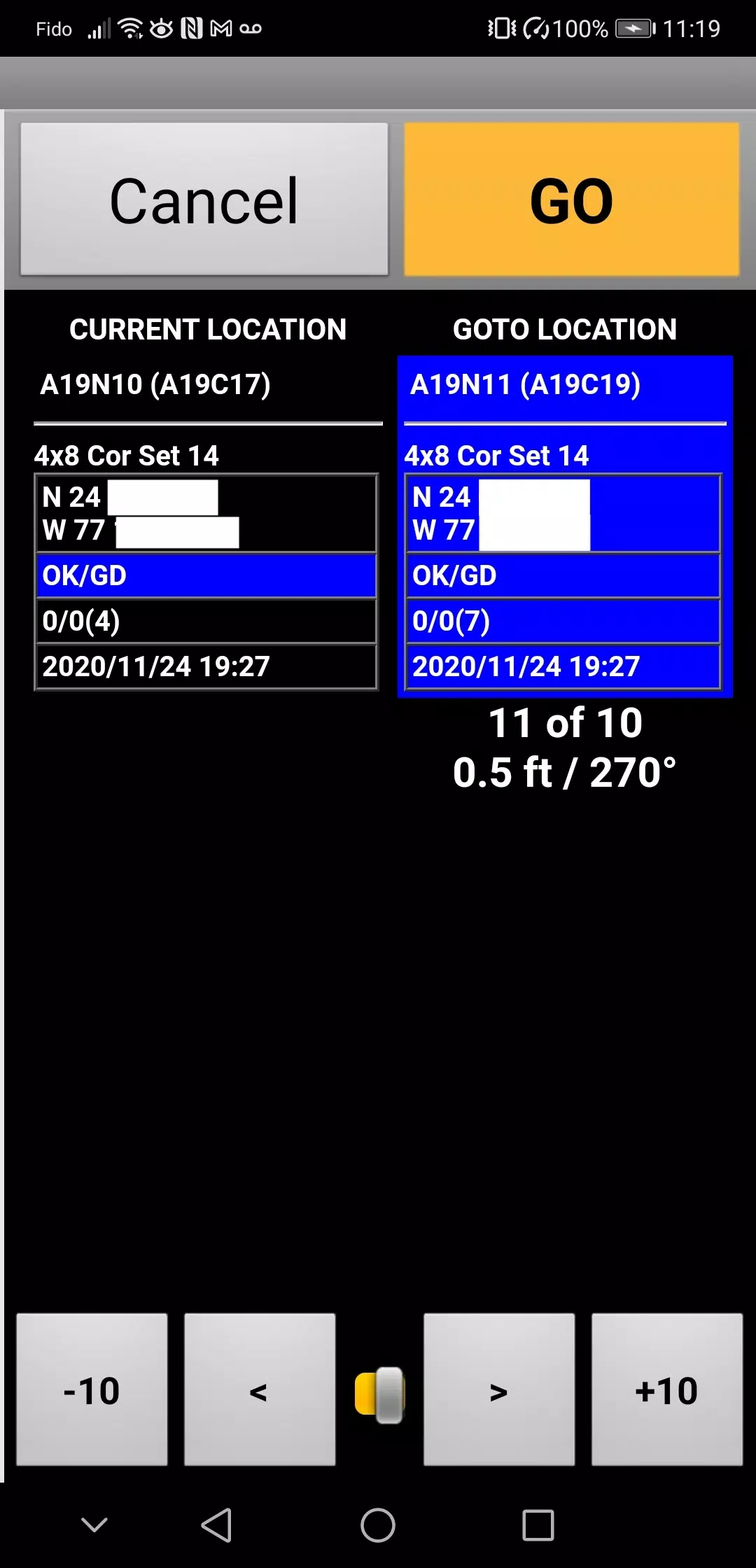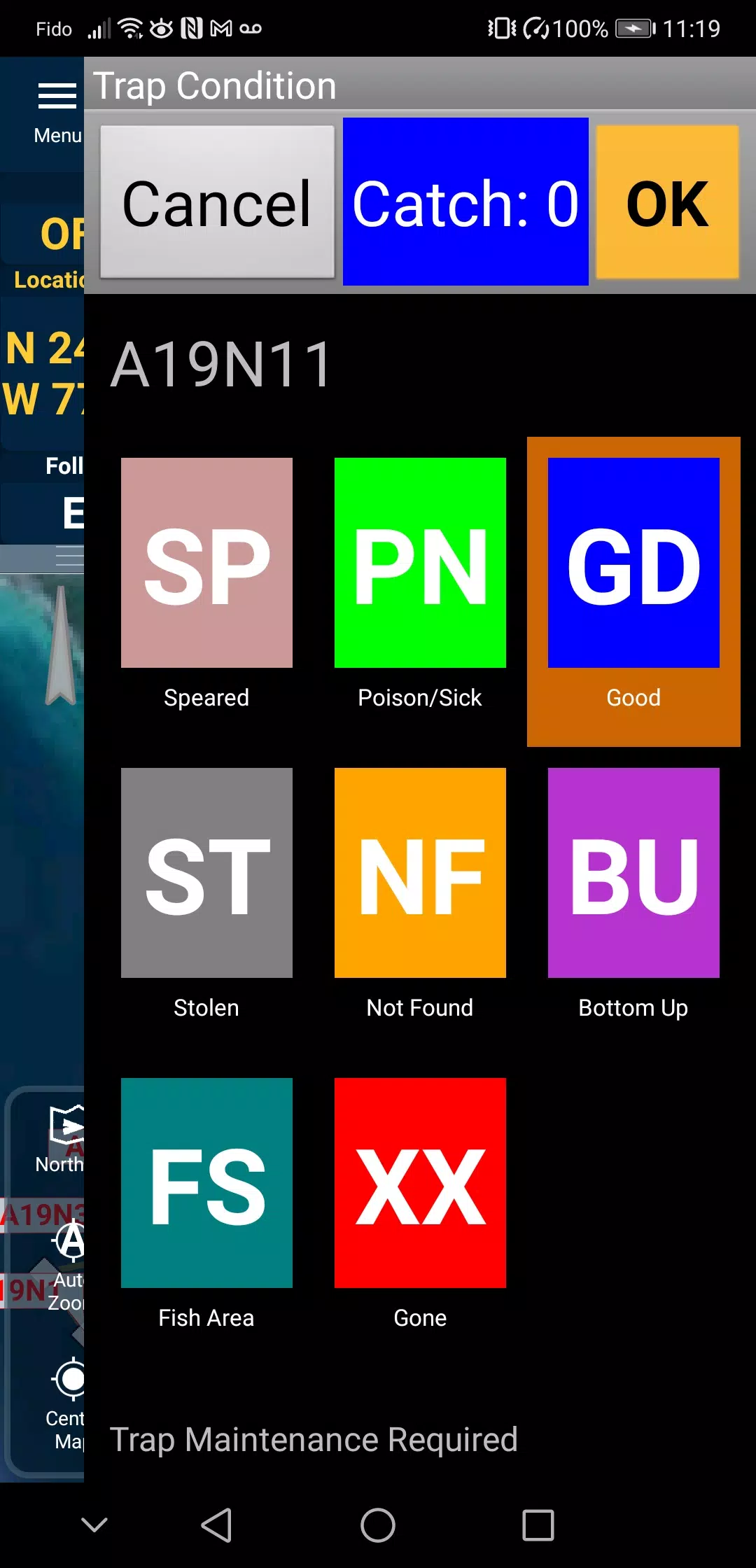Home > Apps > Maps & Navigation > Crawfisher LE

| App Name | Crawfisher LE |
| Developer | MuskokaTech Inc. |
| Category | Maps & Navigation |
| Size | 33.1 MB |
| Latest Version | 7.69.00 |
| Available on |
Introducing the GPS Navigation and Trap Management App designed specifically for Crawfish/Spiny lobster fishing. This app is your ultimate companion for effectively recording trap/condo locations and navigating to them for a successful fishing experience.
Our app boasts an array of features to streamline your fishing operations:
- Adding Trap Locations: Effortlessly record the exact positions of your traps, ensuring you never lose track of them.
- Creating Areas of Multiple Traps: Organize your traps into areas, arranged in the most efficient sequence for your fishing trips.
- Navigating from Trap to Trap: Seamlessly navigate through your ordered areas, saving time and fuel.
- Recording and Displaying Tracklogs: Keep a tracklog of the areas you've searched to avoid redundant efforts.
- Recording Historical Locations: Document the historical locations of each trap to predict future positions accurately.
- Recording Trap Conditions: Log the condition of each trap to determine repair needs or if it was found during the last search, aiding in decision-making on which traps to fish.
- Recording Catch Counts and Quality: Track the number of catches per visit and rate the quality of the catches with color-coded indicators from "Hot" to "Cold".
- Automatic Backup to SD-Card: Ensure your data is safe with automatic backups to your SD-Card, protecting your valuable information against device failure.
For comprehensive "How to" tutorials and information on getting started with Crawfisher, visit https://Crawfisher.app.
Please note that this app is the single-use (LE) edition of the commercial Crawfisher PRO app. If you manage multiple boats, need to merge data from various dive boats, or require assistance in getting started, consider upgrading to the PRO version. Contact us at [email protected] for more information.
What's New in Version 7.69.00
Last updated on Oct 20, 2024
- Improved Join and Split Operations: Now offers more reliable results with a final "Save or Cancel Changes" option after viewing the results.
- Added Options for Line Styles: Customize line styles for Active Areas and "Other Areas". You can now enable directional arrows to see the layout direction of your traps.
- Enhanced Trap Selection: The app now prioritizes Active and visible Areas when selecting traps, making your workflow more efficient.
- Bug Fixes: Various bugs have been resolved to improve overall performance.
-
 Trainer's Pokémon Set to Resurface in Pokémon TCG in 2025
Trainer's Pokémon Set to Resurface in Pokémon TCG in 2025
-
 Clash of Clans Unveils Town Hall 17: Game-Changing Update Released
Clash of Clans Unveils Town Hall 17: Game-Changing Update Released
-
 Stalker 2: List Of All The Artifacts & How To Get Them
Stalker 2: List Of All The Artifacts & How To Get Them
-
 Mastering Parry Techniques in Avowed: A Guide
Mastering Parry Techniques in Avowed: A Guide
-
 Shadow of the Depth: Open Beta Now Available on Android
Shadow of the Depth: Open Beta Now Available on Android
-
 Breaking: Ubisoft Unveils Covert NFT Gaming Venture
Breaking: Ubisoft Unveils Covert NFT Gaming Venture