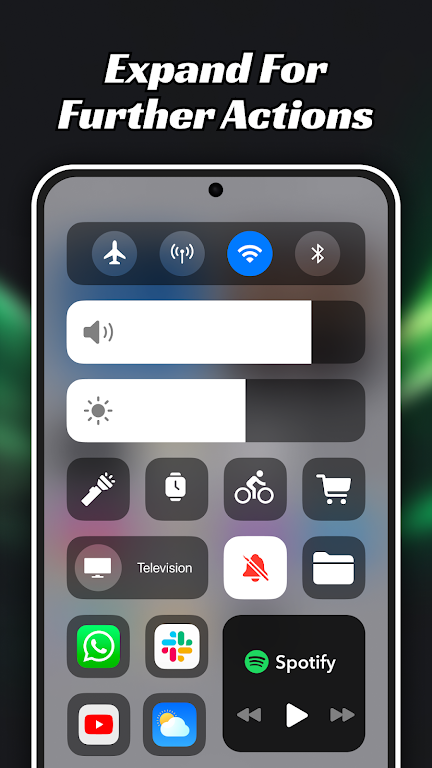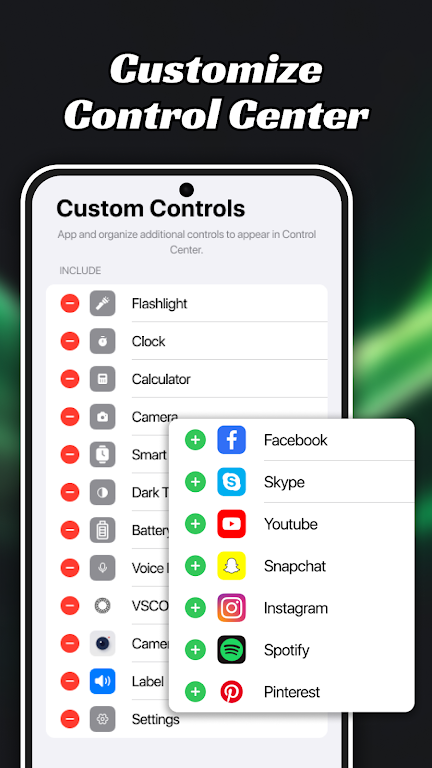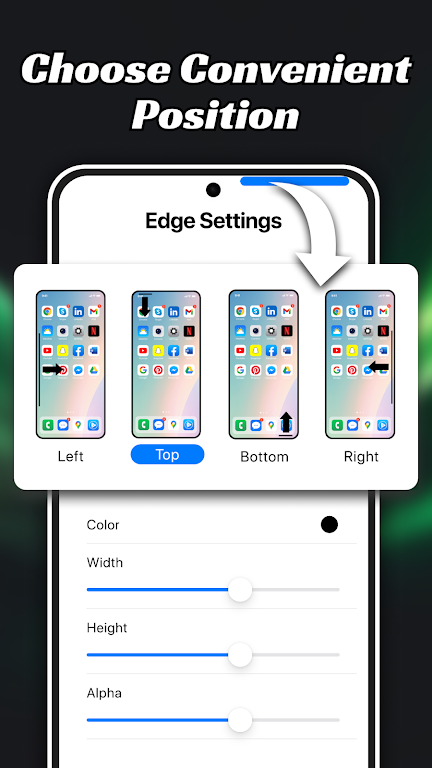Home > Apps > Personalization > Control Center AZ Mod

| App Name | Control Center AZ Mod |
| Developer | Apps Genz |
| Category | Personalization |
| Size | 26.50M |
| Latest Version | 1.9.6 |
Elevate your Android experience with the incredible Control Center AZ Mod app. This powerful tool allows you to access essential features like the camera, flashlight, and various settings with ease. Transform your phone's design and customize everything to your liking in just a few simple steps. With the app, you can quickly activate Wi-Fi, Bluetooth, adjust volume and brightness, set alarms, access your calculator, and more. Experience the convenience of having all these key features at your fingertips, making your phone feel brand new with a sleek, streamlined design. Upgrade your Android device today with the fantastic Control Center app.
Features of Control Center AZ Mod:
Enhanced Accessibility: Effortlessly access essential features like the camera, flashlight, and various settings with just a swipe, making it easier to navigate your device. This intuitive design ensures you can quickly reach the tools you need, enhancing your daily interaction with your phone.
Customization Options: Easily personalize your phone's design and configure settings according to your preferences, giving you a unique and tailored user experience. From changing icons to tweaking the layout, you can make your device truly yours.
Streamlined Design: With the app, your Android device will feel like a brand new phone with a sleek and modern design, enhancing overall aesthetics. The clean interface not only looks good but also improves usability, making every interaction smoother.
Convenient Features: Instantly access key functions such as the music player, calculator, Wi-Fi, and more with a single tap, improving efficiency and productivity while using your phone. Whether you're multitasking or need quick access to settings, Control Center AZ Mod has you covered.
Tips for Users:
Customize Your Control Center: Rearrange icons to prioritize the features you use most frequently for quick and easy access. This personalization ensures you can reach your most-used tools with minimal effort, streamlining your daily routine.
Utilize the Portrait Orientation Lock: Prevent your screen from rotating unnecessarily, especially when reading or watching videos. This feature helps maintain a consistent viewing experience, enhancing your comfort and focus.
Set Up Do Not Disturb Mode: Prevent disruptions during important meetings, work sessions, or when you need uninterrupted focus. By setting this mode, you can create a distraction-free environment, boosting your productivity.
Use the Flashlight Feature: Quick illumination in dark environments or when searching for items in low-light conditions is just a tap away. This handy feature ensures you're never left in the dark, literally.
Adjust Screen Brightness and Volume Levels: Optimize your viewing and listening experiences based on your surroundings and preferences. By fine-tuning these settings, you can enjoy a more comfortable and tailored experience with your device.
Conclusion:
Control Center AZ Mod is a versatile and efficient phone customization app that offers a range of attractive points such as enhanced accessibility, customization options, streamlined design, and convenient features. By following the provided playing tips, users can make the most of Control Center's capabilities and transform their Android experience with ease. Download the app today to elevate your phone's functionality and design effortlessly.
-
 Trainer's Pokémon Set to Resurface in Pokémon TCG in 2025
Trainer's Pokémon Set to Resurface in Pokémon TCG in 2025
-
 Clash of Clans Unveils Town Hall 17: Game-Changing Update Released
Clash of Clans Unveils Town Hall 17: Game-Changing Update Released
-
 Stalker 2: List Of All The Artifacts & How To Get Them
Stalker 2: List Of All The Artifacts & How To Get Them
-
 Mastering Parry Techniques in Avowed: A Guide
Mastering Parry Techniques in Avowed: A Guide
-
 Shadow of the Depth: Open Beta Now Available on Android
Shadow of the Depth: Open Beta Now Available on Android
-
 Breaking: Ubisoft Unveils Covert NFT Gaming Venture
Breaking: Ubisoft Unveils Covert NFT Gaming Venture