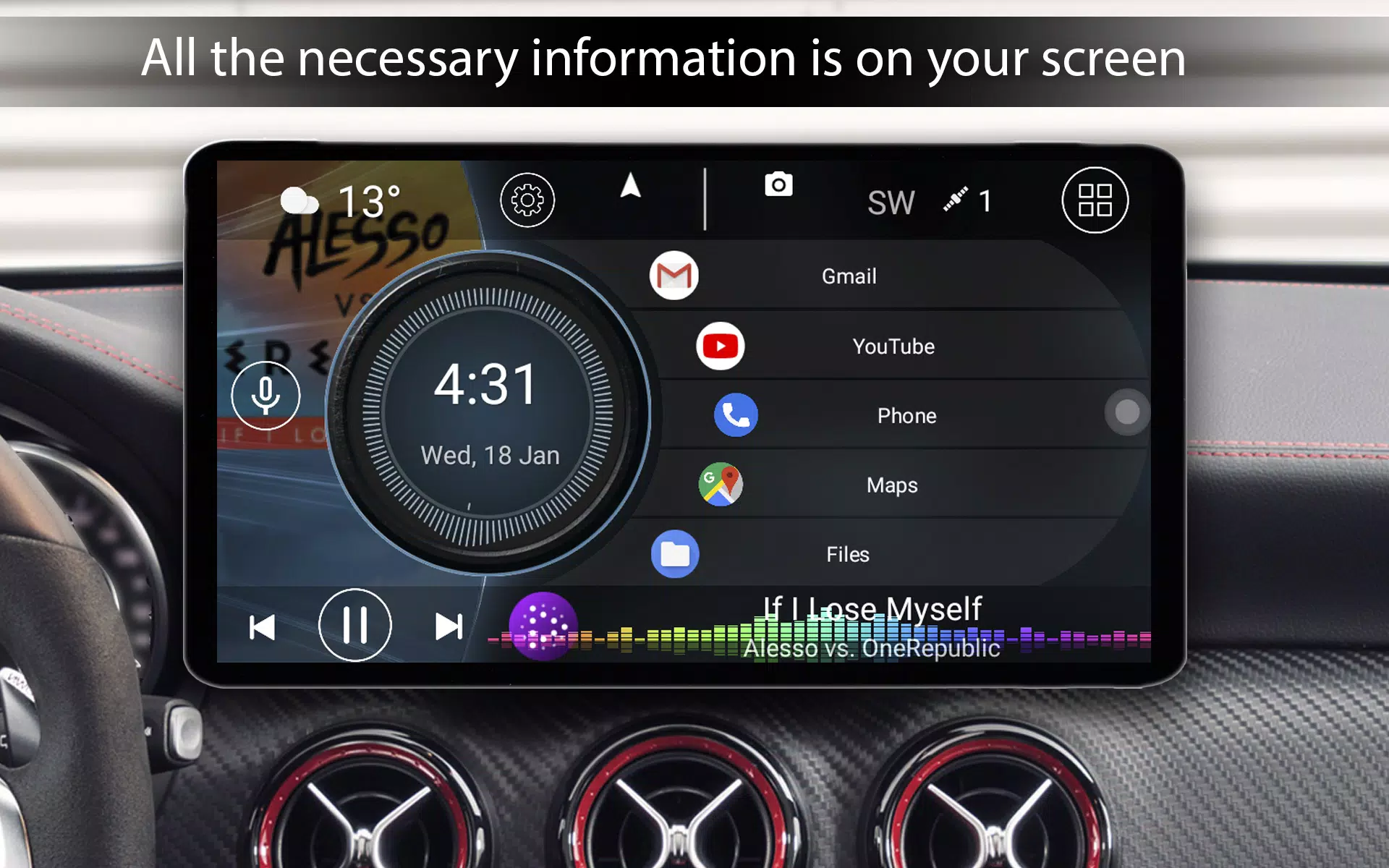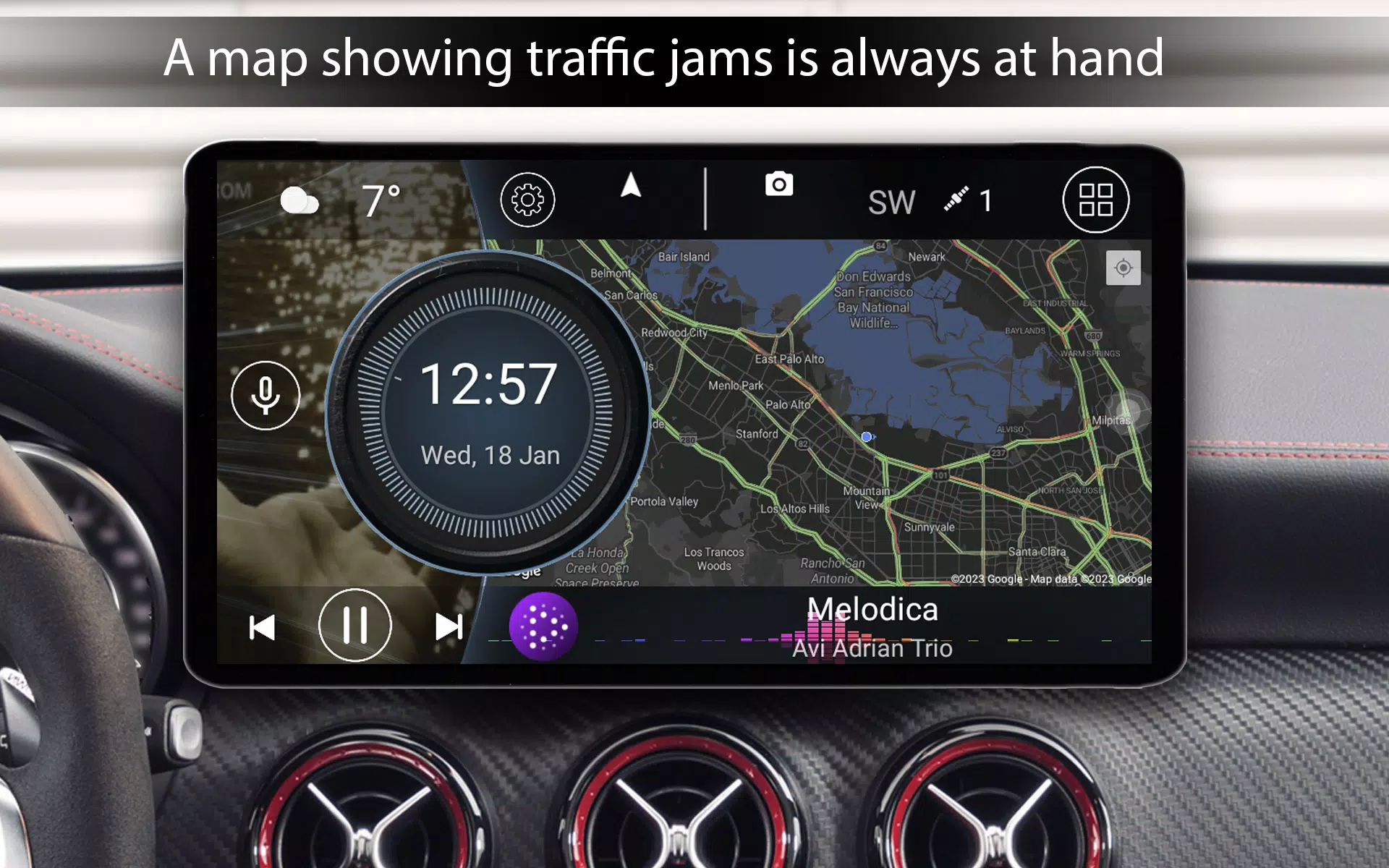Home > Apps > Auto & Vehicles > Car Launcher

| App Name | Car Launcher |
| Developer | apps lab studio |
| Category | Auto & Vehicles |
| Size | 48.0 MB |
| Latest Version | 4.0.0.01 |
| Available on |
Introducing our specialized Launcher designed for seamless use in your car. This versatile program is compatible with your smartphone, tablet, and even your Android-based car stereo, offering a streamlined interface that enhances your driving experience.
Our Launcher not only provides easy access to your favorite apps but also integrates an onboard computer that tracks your journey's distance over various time frames. For this feature to function effectively, please ensure you allow the app to access GPS data in the background.
Here are the key features available in the free version:
- Set as your default Launcher, accessible via the HOME button (particularly useful for car stereos).
- Add unlimited apps for quick launch from the main screen.
- Create and switch between multiple folders for organized app access (PRO feature).
- Edit your selected apps effortlessly.
- View real-time speed or distance traveled, along with other relevant data.
- The main screen displays your car's precise speed, based on GPS data.
- Quickly access a sortable list of all your apps, organized by name, installation date, or update date. Long-press an icon to enter delete mode.
- Access the onboard computer via a slide-out menu, activated by tapping the rounded button or swiping from the right edge of the screen.
- Customize the slide-out menu to suit your preferences.
- The slide-out menu displays current speed, distance traveled, average speed, total running time, maximum speed, acceleration times (0-60km/h and 0-100km/h), and best times and speeds for a 1/4 mile. Reset trip data at any time.
- Set time frames for each parameter: per trip, daily, weekly, monthly, or overall.
- Switch between displaying speed in miles or kilometers.
- Enable auto-start on device boot-up (especially useful for car stereos).
- Choose from three default themes for the main screen.
- Support for third-party themes designed specifically for Car Launcher.
- Integration with third-party media players for album art display.
- Support for third-party icon packs.
- Display weather on the main screen (requires internet connection).
- Show your location information (requires internet connection).
- Select a custom image for the program's startup screen.
- Adjust text color and wallpaper color or upload your own wallpaper.
- Automatic screen brightness control based on the time of day.
- A customizable screensaver with a tap on the clock, offering numerous settings including:
- Various templates to choose from
- Multiple font options
- Different date formats
- Adjustable size and color for each element
- Option to remove unnecessary elements
- Move data around the screen
- Dim screen brightness when accessing the clock
For users opting for the paid version, additional features include:
- Support for system widgets.
- Access to numerous additional screens.
- Customize any theme to your liking with options to:
- Stretch, delete, and relocate elements
- Add multiple actions to one widget
- Lock widget launches on tap
- Change widget names and text sizes
- Modify widget backgrounds, and more
- An expanded set of Car Launcher widgets, including visualization, analog clocks and speedometers, address widgets, travel time, maximum speed, stop times, and acceleration times.
- Advanced settings for your selected apps, such as infinite scrolling, grid size adjustments, side bending, and flex angle.
- Add and modify logos.
- Extended color scheme customization options.
-
 Trainer's Pokémon Set to Resurface in Pokémon TCG in 2025
Trainer's Pokémon Set to Resurface in Pokémon TCG in 2025
-
 Clash of Clans Unveils Town Hall 17: Game-Changing Update Released
Clash of Clans Unveils Town Hall 17: Game-Changing Update Released
-
 Stalker 2: List Of All The Artifacts & How To Get Them
Stalker 2: List Of All The Artifacts & How To Get Them
-
 Mastering Parry Techniques in Avowed: A Guide
Mastering Parry Techniques in Avowed: A Guide
-
 Shadow of the Depth: Open Beta Now Available on Android
Shadow of the Depth: Open Beta Now Available on Android
-
 Breaking: Ubisoft Unveils Covert NFT Gaming Venture
Breaking: Ubisoft Unveils Covert NFT Gaming Venture