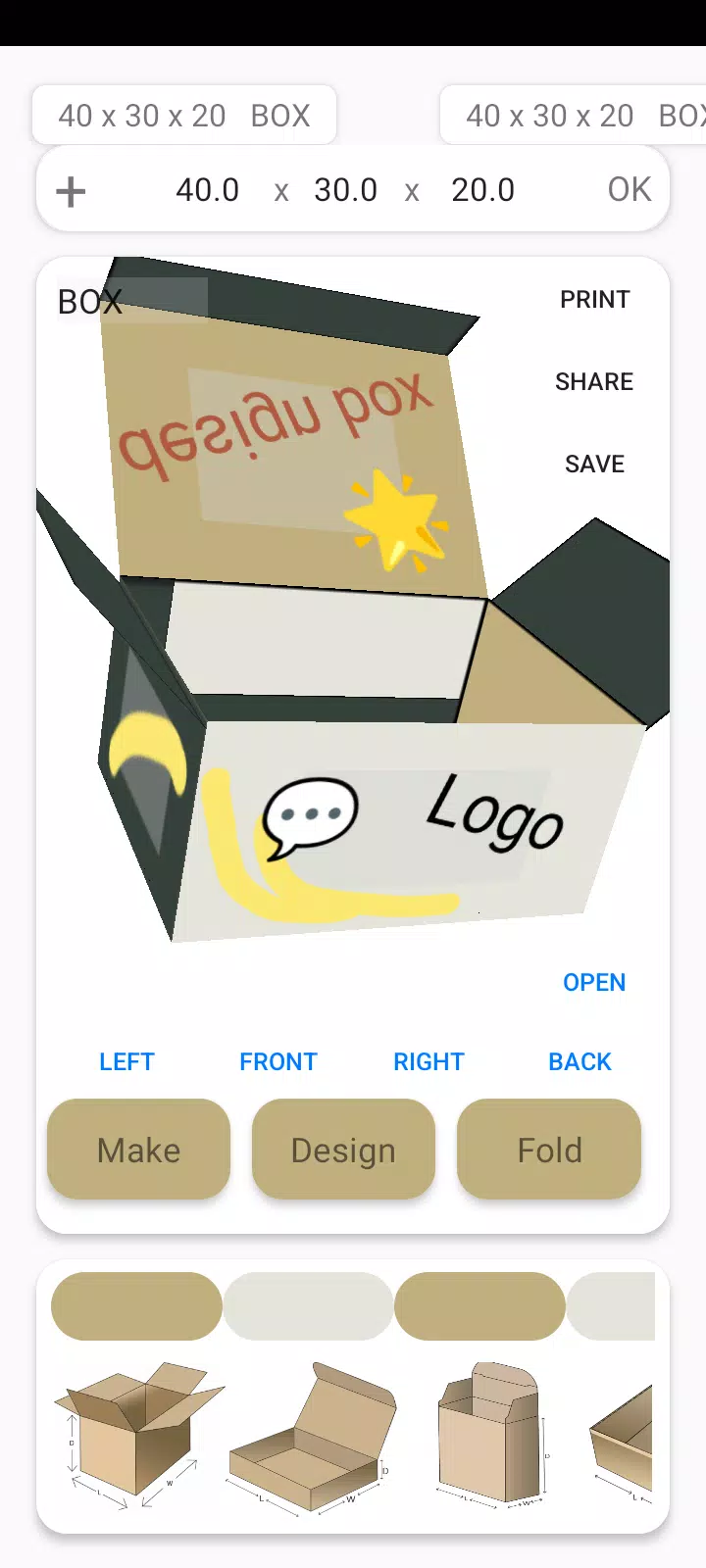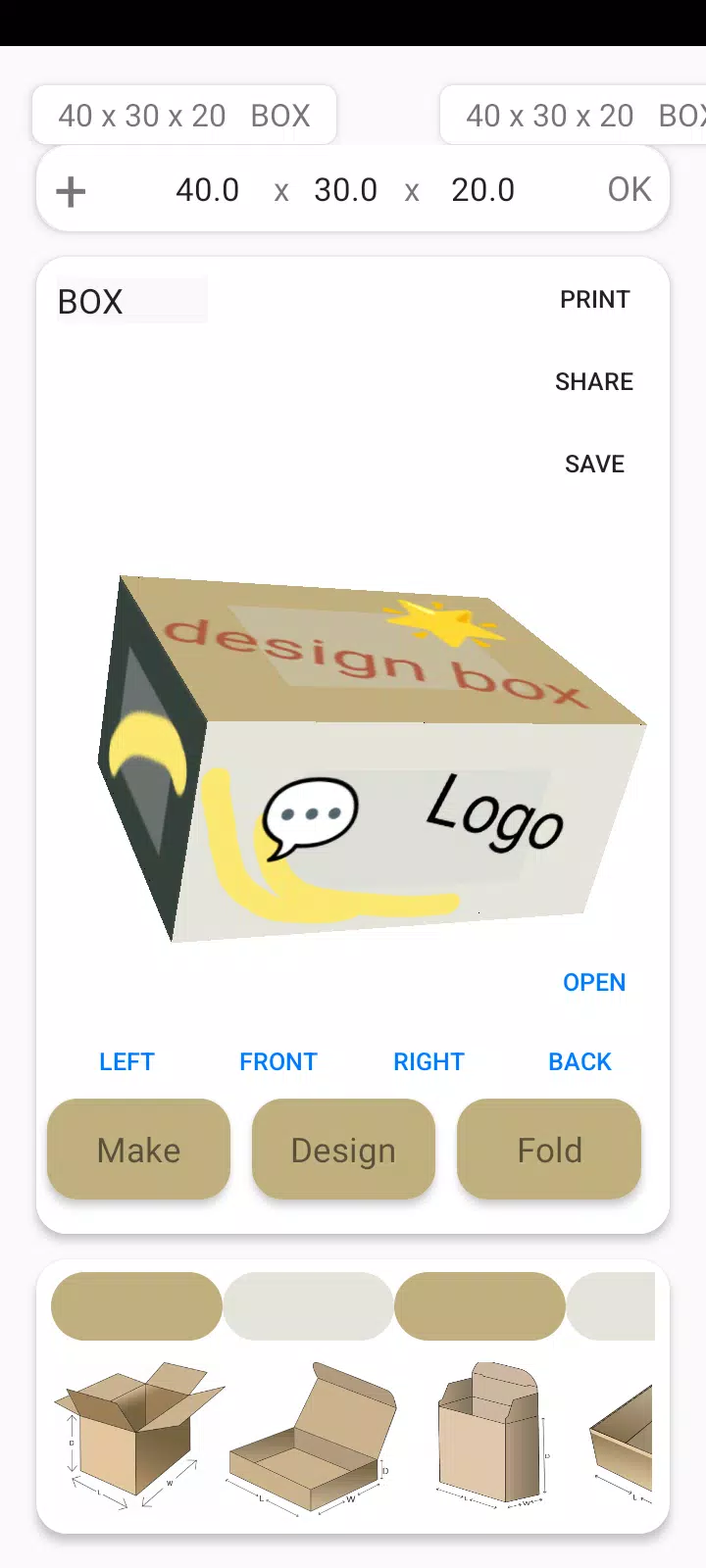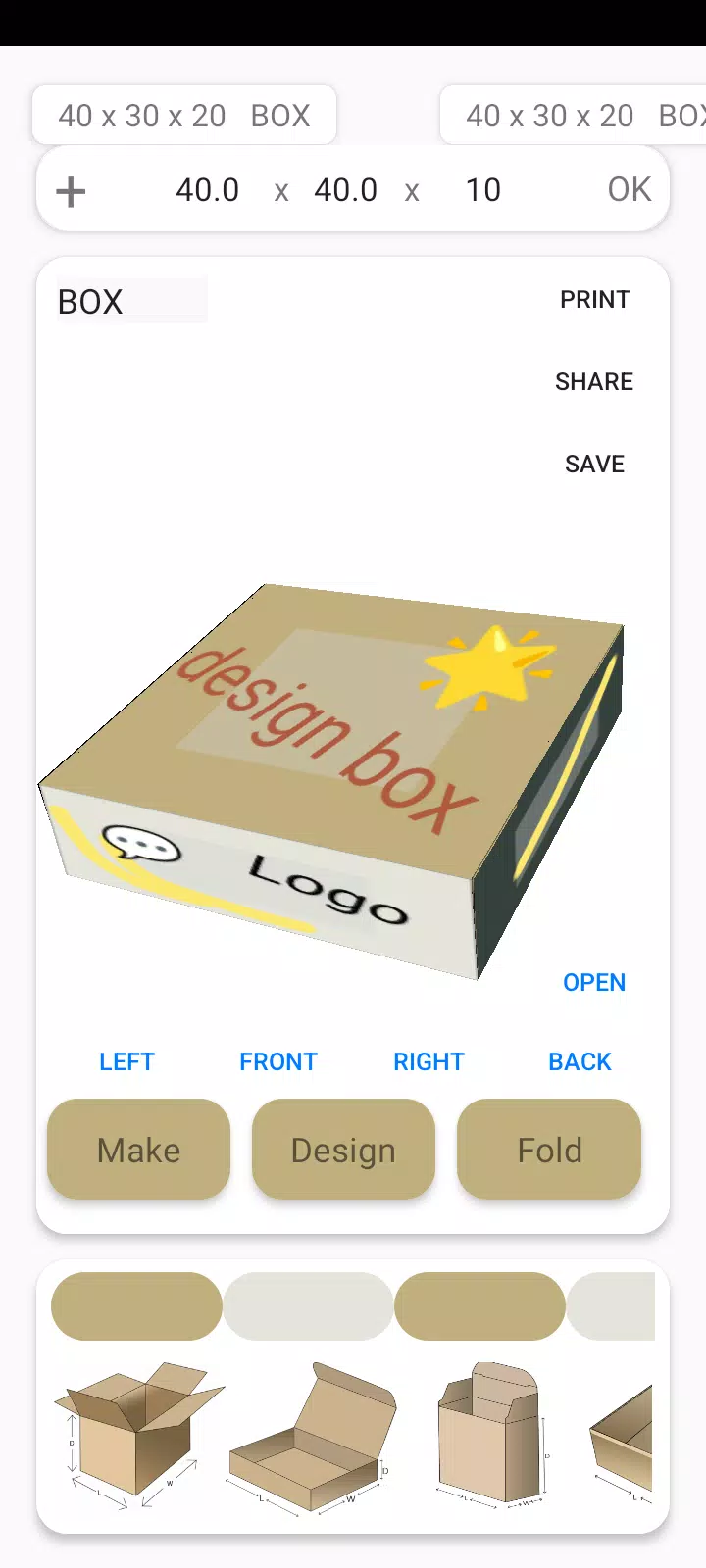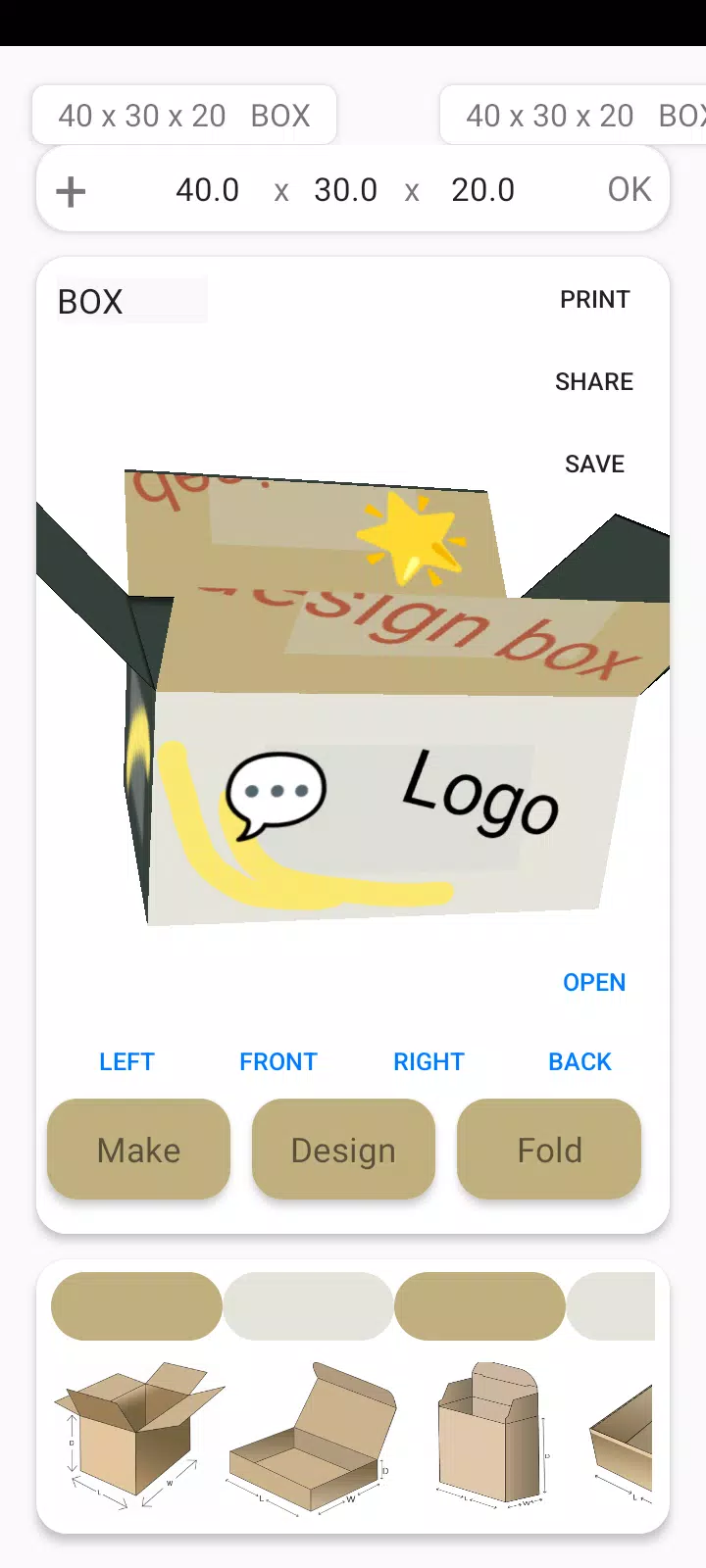Home > Apps > Productivity > Box Maker Template Creator Pro

| App Name | Box Maker Template Creator Pro |
| Developer | Eizuberg |
| Category | Productivity |
| Size | 7.7 MB |
| Latest Version | 17.10 |
| Available on |
Welcome to the 3D Box Simulator and Box Template Generator App, your ultimate tool for exploring and creating custom cardboard boxes! Whether you're interested in shipping, packaging, or just curious about box design, this app offers an immersive and practical experience.
3D Box Simulator Features:
Shipping Box: Experience the durability and functionality of a standard shipping box, ideal for secure transportation of items.
Mailer Box: Discover the convenience of a mailer box, designed for lightweight and compact shipments, ensuring your items are protected during transit.
Literature Box: Delve into the specialized packaging for books and documents, designed to safeguard your literature during shipping.
Retail Box: Step into the world of retail with a box that enhances product display on store shelves, offering both protection and presentation.
Tray (DST Design Style Tray): Explore the unique structure of the DST design style tray, perfect for special packaging needs and showcasing versatility.
RETT (Roll End Tuck Top): Experience the ease of the Roll End Tuck Top box, known for its accessibility and secure closure, suitable for retail and product packaging.
This app is perfect for packaging professionals, design students, and anyone interested in the world of cardboard packaging. Interact with each box type, rotate them in 3D space, and gain insights into their uses and advantages. Download the 3D Box Simulator App now and embark on a virtual journey through the world of cardboard packaging!
Box Template Generator Features:
Custom Dimensions: Easily input your desired width, height, and length to create a box that meets your specific needs. The app instantly generates a complete template, including all necessary measurements and structural details.
Visual Preview: Get an interactive visual representation of your box template to better understand its structure before you start building.
Print and Build: Once you're satisfied with your template, print it out and use it as a guide to construct your custom box.
How to Use the Box Template Generator:
- Open the app and enter the width, height, and length of your box.
- Tap the "Generate Template" button.
- Instantly view the comprehensive box template, complete with dimensions and structural details.
- Print the template and begin constructing your custom box.
Who Can Benefit:
- DIY Enthusiasts: Perfect for crafting unique gift boxes or packaging solutions.
- Small Business Owners: Create custom packaging that stands out and meets your shipping needs.
- Packaging Designers: Streamline your design process with easy-to-use tools.
- Students and Educators: Learn and teach about box design and packaging principles.
With the Box Template Generator, you can design your perfect box without complex calculations and measurements. Download now and start bringing your packaging ideas to life!
Camera-based Validation:
Leverage your device's camera to capture physical cardboard templates. The app overlays the digital template onto the captured image, providing a quick and efficient way to verify the accuracy of your physical templates against their digital counterparts.
Whether you're looking to fold a box, make a box, or simply understand the intricacies of cardboard packaging, this app is your comprehensive solution. From shipping boxes to custom craft boxes, explore, design, and create with ease!
-
 Trainer's Pokémon Set to Resurface in Pokémon TCG in 2025
Trainer's Pokémon Set to Resurface in Pokémon TCG in 2025
-
 Clash of Clans Unveils Town Hall 17: Game-Changing Update Released
Clash of Clans Unveils Town Hall 17: Game-Changing Update Released
-
 Stalker 2: List Of All The Artifacts & How To Get Them
Stalker 2: List Of All The Artifacts & How To Get Them
-
 Mastering Parry Techniques in Avowed: A Guide
Mastering Parry Techniques in Avowed: A Guide
-
 Shadow of the Depth: Open Beta Now Available on Android
Shadow of the Depth: Open Beta Now Available on Android
-
 Breaking: Ubisoft Unveils Covert NFT Gaming Venture
Breaking: Ubisoft Unveils Covert NFT Gaming Venture