Fix Join Error in Black Ops 6: Different Version

Call of Duty: Black Ops 6 is here, but it has some issues. One major one is stopping gamers from playing with their friends, which is a bummer. So, here’s how to fix the Black Ops 6 “Join Failed Because You Are on a Different Version” error.
How To Deal With the Black Ops 6 “Join Failed Because You Are on a Different Version” Error
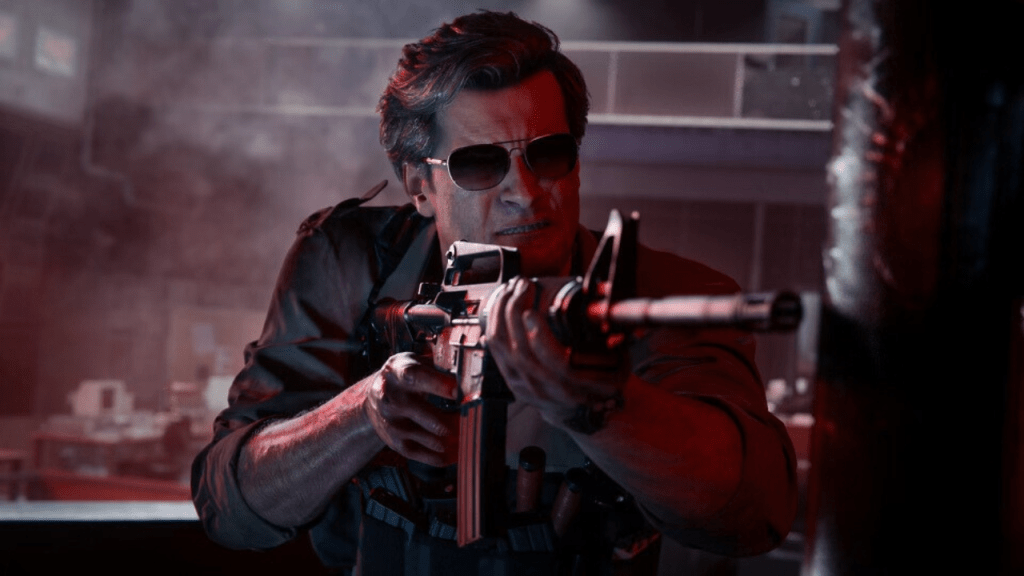
What this error is really trying to tell you is that your game isn’t updated to the latest version. So, going back to the lobby and allowing it to update should, in theory, take care of the issue. Unfortunately, even after heading to the menu, it’s still popping up for a lot of people.
The next logical step is to restart the game, as that should allow it to update to the latest version. Of course, you’ll lose a couple of minutes getting back into the game, but Black Ops 6 isn’t going anywhere, and there will be a lot more time to play. Just tell your friends to hang on and grab a snack or something.
Related: How To Unlock the Dragon’s Breath Shotgun Attachment in Black Ops 6 (BO6)
If you try all that and the “Join Failed Because You Are on a Different Version” error is still appearing in Black Ops 6, there’s one more thing to try. When the error appeared while I was trying to play with a friend, searching for a match allowed them to join my party. It didn’t work immediately, but after backing out a few times, we were back in a lobby and ready to go. While it wasn’t ideal, it was better than giving up.
And that’s how to fix the Black Ops 6 “Join Failed Because You Are on a Different Version” error.
Call of Duty: Black Ops 6 and Warzone are available now on PlayStation, Xbox, and PC.
-
 成語接龍-填填看Idiom Solitaire - Solve crossword puzzles featuring over 20,000 levels of idioms and slang phrases.Idiom Solitaire - Play and discoverIdiom Solitaire is an engaging word game built around Chinese four-character idioms and popular expressions. Through
成語接龍-填填看Idiom Solitaire - Solve crossword puzzles featuring over 20,000 levels of idioms and slang phrases.Idiom Solitaire - Play and discoverIdiom Solitaire is an engaging word game built around Chinese four-character idioms and popular expressions. Through -
 TaikoTaiko VirtualTaiko (太鼓) encompasses a wide variety of Japanese percussion instruments. While the term refers to any drum in Japanese, internationally it specifically denotes Japanese drums known as wadaiko (和太鼓, "Japanese drums") and the ensemble sty
TaikoTaiko VirtualTaiko (太鼓) encompasses a wide variety of Japanese percussion instruments. While the term refers to any drum in Japanese, internationally it specifically denotes Japanese drums known as wadaiko (和太鼓, "Japanese drums") and the ensemble sty -
 Game of goose Classic editionRelive the nostalgic charm of your childhood board game with this classic edition.This authentic classic edition lets you experience the beloved board game atmosphere from your childhood—the very same game your grandmother once enjoyed.While the game
Game of goose Classic editionRelive the nostalgic charm of your childhood board game with this classic edition.This authentic classic edition lets you experience the beloved board game atmosphere from your childhood—the very same game your grandmother once enjoyed.While the game -
 Rake MonsterTake on the challenge of surviving against The Rake.Battle for your life in hostile environments as you face The Rake and other terrifying creatures.Key Features:- 10 intense Horror-Action levels- Diverse settings including nocturnal cities and dense
Rake MonsterTake on the challenge of surviving against The Rake.Battle for your life in hostile environments as you face The Rake and other terrifying creatures.Key Features:- 10 intense Horror-Action levels- Diverse settings including nocturnal cities and dense -
 Cast for Chromecast: TV CastDiscover boundless convenience with Cast for Chromecast: TV Cast! Effortlessly mirror your smartphone to your TV in high definition, bringing all your favorite games, photos, videos, and apps to the big screen. This app lets you seamlessly share you
Cast for Chromecast: TV CastDiscover boundless convenience with Cast for Chromecast: TV Cast! Effortlessly mirror your smartphone to your TV in high definition, bringing all your favorite games, photos, videos, and apps to the big screen. This app lets you seamlessly share you -
 Drift 2110Experience a realistic driving and drift simulator featuring the Russian car Lada 2110! Master drifting in the VAZ 2107 and dive deep into car tuning!Get behind the wheel in this driving and racing game starring the classic Russian Lada 2110. This au
Drift 2110Experience a realistic driving and drift simulator featuring the Russian car Lada 2110! Master drifting in the VAZ 2107 and dive deep into car tuning!Get behind the wheel in this driving and racing game starring the classic Russian Lada 2110. This au




